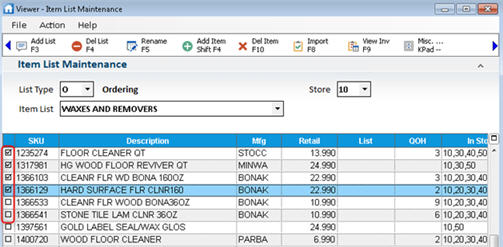
Use the Item List Maintenance Viewer to delete items from an item list, or to delete an item list when you no longer need it.
In the Item List field, select the item list from which you want to delete items, and press Enter. The list displays in the grid.
Use the check boxes to indicate which items you want to delete.
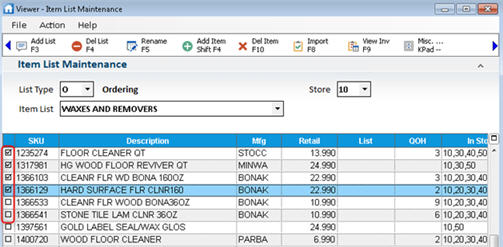
Click Del Item (F10). Click Yes to confirm the deletion.
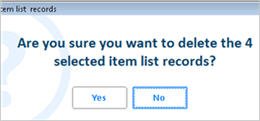
Click OK.
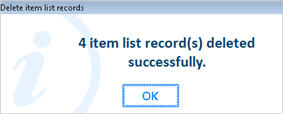
In the List Type drop-down, select the type of list you are deleting.
In the Item List field, select the Item List you want to delete, and press Enter. The list displays in the grid.
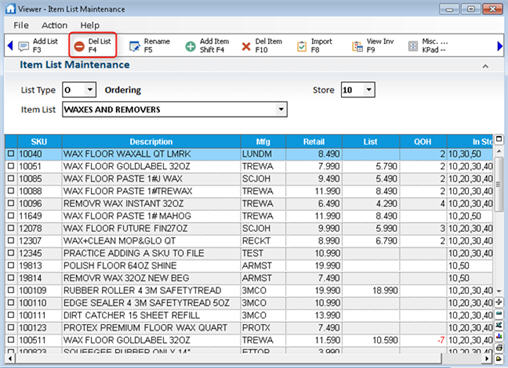
Click Delete List. A confirmation window displays. Click Yes to continue and delete the list. Click No to return to the viewer.
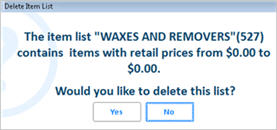
Note: An item list cannot be deleted if it is currently linked to a Dynamic Promotion, whether the promotion is active or inactive.