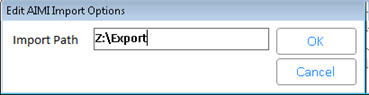
AIMI requires that the export directory be the base install directory followed by \Export - typically “C:\Program Files\Coloseum Software\AIMI eBook Pro\Export.” On the PC running AIMI, this directory must be shared. Be sure to allow read access to “Everyone” in the permission section.
On the POS station, map an available network drive to point to the export directory on the AIMI PC, and then set the value in Options / MISC-B to that share directory – like Z:\export
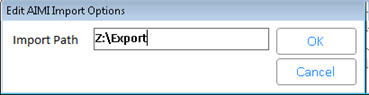
NOTE: This setting is system-wide; therefore, if you have multiple stores, each POS station should map the network drive the same way – even though the AIMI PC may be different. For example, POS Terminal 550 in store 5 maps AIMI PC 1’s export directory as network drive Z. POS terminal 650 in store 6 maps AIMI PC 2’s export directory as network drive Z also.