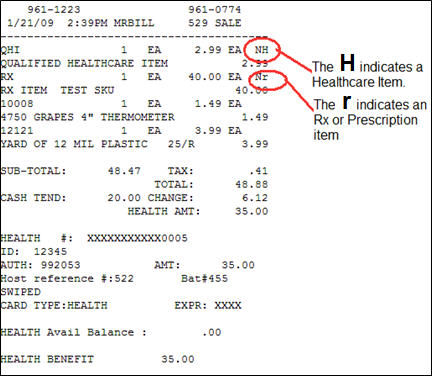Pharmacy users only
Cashiers use the "unattended" method to accept EBT (electronic benefit transfer) cards at POS, unless they must manually enter an EBT card or verify the EBT-FS Amount, which requires the "attended" method. The unattended method requires that customers select the EBT Cash or EBT Food button from the pinpad after swiping their card. This properly identifies the card and sends the appropriate information to the processor. The attended method forces the transaction into the EBT mode if the cashier selects the EBT-FS (food stamp) tender type from the Alternate Tender menu in POS.

EBT-FS transactions should always be taken as the first form of tender to apply the maximum purchase amount to the customer's food stamp account.
In POS, post EBT Food and non Food items to a single transaction.
Total the transaction.
The customer swipes their EBT card and presses the “EBT OR EBT-FS” button on the pinpad.

If you can't use the "unattended" method, use the "attended" method. The cashier presses Alternate Tender (F2), and selects "EBT FS Food Stamps." This method should only be used by exception for manually entered cards or verification of EBT-FS Amount.
On the pinpad, the customer confirms that the amount being changed to their EBT card is correct.
Once the authorization of EBT card completes, POS returns to the Totals menu with the remaining amount (non-EBT items) displayed.
The customer can swipe a different card (credit/debit/EBT cash/gift card) to pay the balance, or can use another form of tender.
The Sale completes after final payment is taken. The customer receipt prints immediately with line item indicators identifying each SKU that was paid by an EBT card.