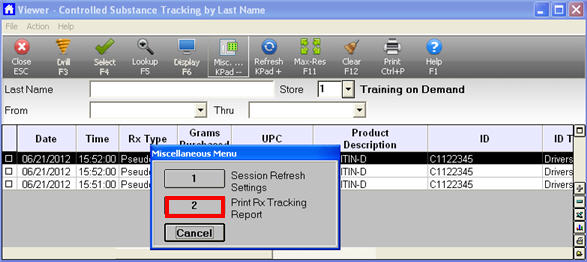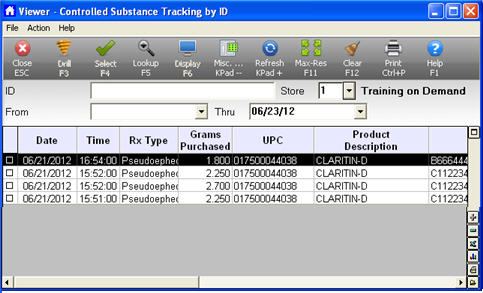
(Pharmacy users only)
To use the Controlled Substance Tracking Viewer, you must have security bit 949 "Access Controlled Substance Tracking Viewer." In this viewer, you can look up pseudoephedrine and other controlled substance records by Customer ID, Last Name, Phone Number, or Transaction Date. You can also print the items in the grid, which will include the customer's signature.
You can also select the fields from the pseudoephedrine file that you want to view in the grid. The default viewer fields include:
Customer First Name
Customer Last Name
Customer ID
ID type
Date of Birth
Address 1
City
State
Zip
Phone Number
Item UPC code
From the Eagle Browser, click Pharmacy, and then click Controlled Substance Tracking Viewer. Alternatively, type VIEWRXT in the Launch bar, and press Enter.
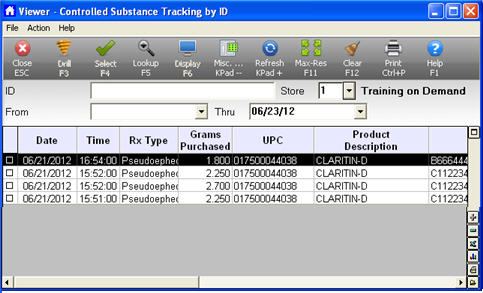
To search for a particular ID, enter an ID number in the ID field, and press Enter.
To search for a last name or phone number, click Lookup (F5), select a method, and click OK. In the header area of the grid, type the relevant information, and press Enter.
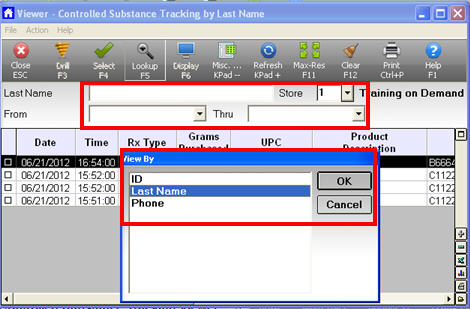
To print a report for all the items in the grid, along with a rendering of the signature captured at POS, click Misc, and select Print Rx Tracking Report.