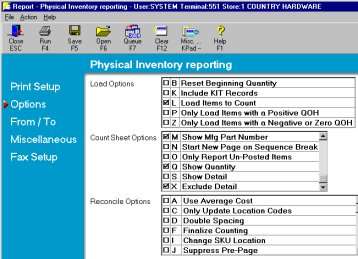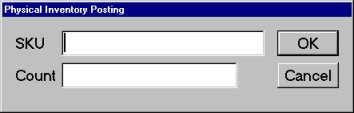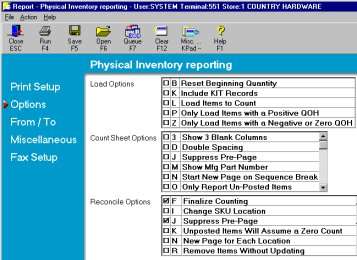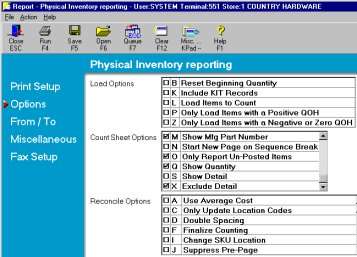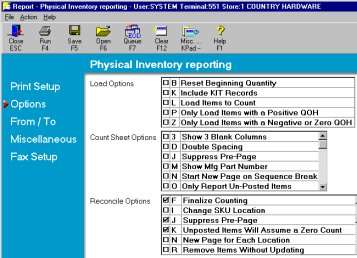Physical Inventory: Counting with Other Worksheets
This job aid describes the process for taking a physical inventory using your own count sheet forms (and not count sheets generated by the Eagle system). Refer to other job aids if using Epicor generated count sheets. Do not use this job aid if you are using an RF gun to take inventory.
Before you begin, read the topics in the Getting Started book in online help. From the Contents tab, open the Inventory book, then open the Physical Inventory and Shrinkage book.
PIP compared to QPIP
|
PIP |
QPIP |
|
|
1
Load items
-
From the Eagle Browser, click Applications, then click Reports menu. Click Inventory Reports and then click Physical Inventory (RPI).
-
Enter your print options on the Print Setup page, spool the report, do not print it. Then click Options.
-
At Load Options, select L Load Items to Count.
-
At Count Sheet Options, select:
-
M - Show mfg part num (optional)
-
Q - Show quantity (optional)
-
X - Exclude detail
-
Click From / To. Usually, enter a department range so that all items in the area you count are loaded. When you finalize your counts, use the same from and to range.
-
Click Run to load items into the count file.