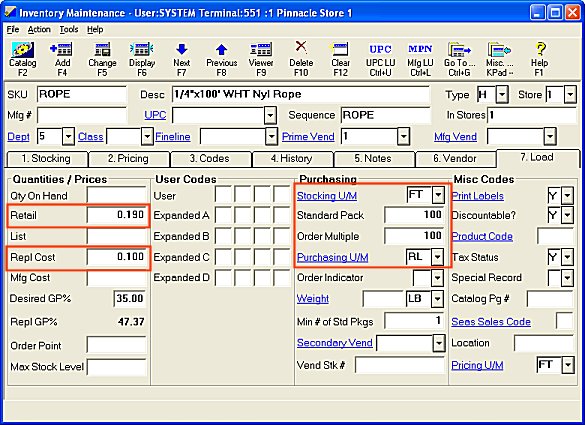Setting Up an Item with Different Stocking and Purchasing Units
This job aid discusses how to set up items that are sold in one unit of measure, but purchased in another unit of measure. Rope, wire, and chain are items like this, which are usually sold by the foot (stocking unit of measure) and purchased by the roll (purchasing unit of measure). Another example is cement, sold by the bag and purchased by the pallet.
This job aid describes the fields that you need to be aware of when setting up items of this type. The job aid does not discuss the standard fields that are used when setting up all items (such as department or vendor).
1
Fields in Inventory Maintenance
-
From the Eagle Browser, click Applications, then click Inventory Menu.
-
From the list that displays, click Inventory Maintenance (IMU).
-
From the Inventory Maintenance window, click the Load tab.
-
For our example, let's say you are setting up a roll of rope. There are 100 feet of rope in the roll. You must use the following guidelines to properly set up this item:
-
The Stocking U/M and the Purchasing U/M fields must not be equal. For example, rope is stocked by the foot, so you would enter FT in the Stocking U/M field. It is purchased by the roll, so you would enter RL in the Purchasing U/M field.
![]()
You can use any two units of measure in the Stocking U/M and Purchasing U/M fields, as long as they are not equal to each other, and as long as they both exist in the Unit of Measure Maintenance window (MUM).
-
Both the Standard Pack and Order Multiple fields must be equal to the number of stocking units in a purchasing unit. In our example, since there are 100 feet in a roll, then you must enter 100 in both the Standard Pack field and the Order Multiple field.
-
Both the Retail and the Repl Cost fields must be set in terms of the stocking unit, NOT the purchasing unit. In our example, the stocking unit for rope is FT (foot), so you must enter the cost and retail price per foot.