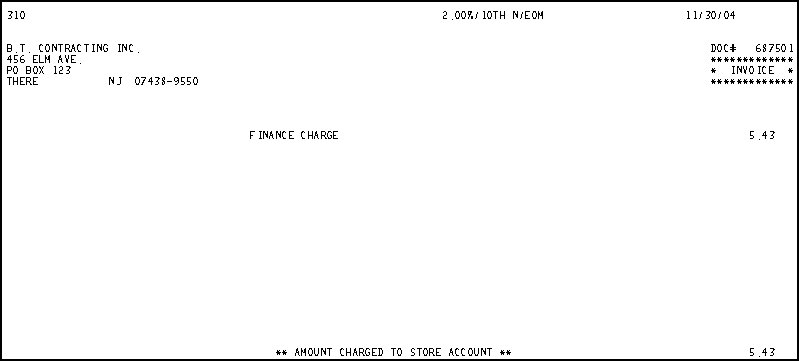
This topic provides an example of the Finance Charge Report (RFC) and definitions of the fields on the report. For more information about RFC and procedure steps for running the report, click here to go to the online help topic. This report is available from both the Eagle Browser and Network Access.
The following is an example of the report. Click a field in the report to take you to the field definition.
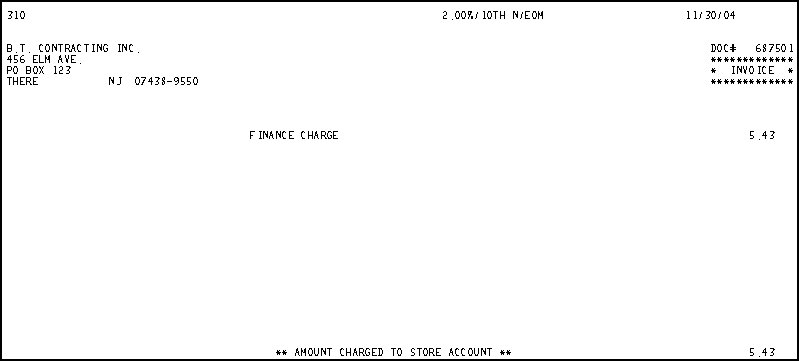
The following is a list in alphabetical order of the fields on the RFC report.
Cust #— The customer number of the account.
Cust Name / Address— The customer name and address from the customer record in Customer Maintenance (MCR).
Terms— The terms code description for this account from the account record in Customer Maintenance (MCR).
Doc Date— The document date for the finance charge document.