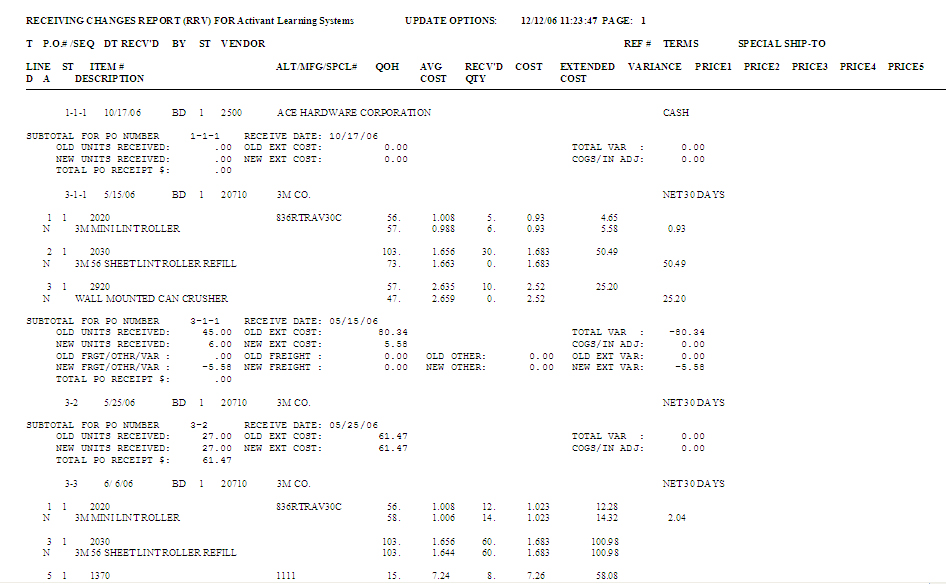
This topic provides an example of the Receiving Documents Report (RRV) and definitions of the fields on the report. For more information about RRV and procedure steps for running the report, click here to go to the online help topic. This report is available from both the Eagle Browser and Network Access.
The following is an example of the report. Click a field in the report to take you to the field definition.
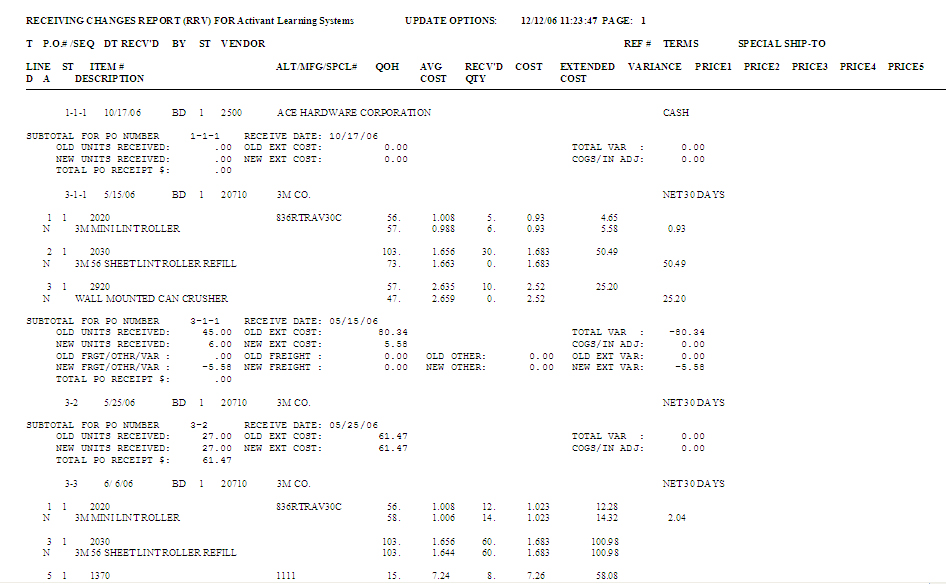
The following is a list in alphabetical order of the fields on the RRV report.
Report Heading
DT Recv'd - The date the purchase order was received.
P.O. # /SEQ - The number assigned to the purchase order.
REF# - The information in this field depends on your store affiliation:
Ace users - promotion code
Do it Best (HWI) users - bulletin number if this is a Promotional Bulletin Order.
True Value (True Value) users - direct mail ID# if this is a Direct Mail PO.
Special ship-to -The address if the merchandise should be shipped to an address other than the store.
ST- The store where the item is stocked.
Terms - The vendor's payment terms.
Vendor - Vendor code for the item order.
Report Body
A - Added during receiving. A Y means you added the item during receiving.
Alt/Mfg#/Spcl - Manufacturer part number, or any name or number for a special order item. You enter this information in Purchasing and Receiving (MPO).
AVG C - Average cost. The system automatically updates average cost. The calculation is: (Existing QOH x Existing Avg Cost plus B-Rec x P.O. Cost) divided by (Existing QOH = B-Rec).
Cost -This the replacement cost. This information comes from the Repl Cost field in Item Maintenance (IMU).
D - Discontinued. A Y means the item is discontinued. A blank field means the item is not discontinued.
DESCRIPTION - The name of the item. This information comes from Item Maintenance (IMU).
Ext Cost - Extended cost of the item. The system calculates the extended cost by multiplying the quantity being received (B-REC) by the cost.
Item # - SKU # (Stock Keeping Unit). This is the number you use to identify the item.
Line - The number that identifies this line item on a purchase order.
Price1 - Multistore: If the Keep Prices the Same in All Stores field in Options Configuration (or Function MIC) is Y, Price 1 is master data. If the field is N, Price 1 is store-specific data. This field on the Pricing tab of Inventory Maintenance is matrix price 1 from the Price Matrix Maintenance window (MPM). If you use the price matrix, customers whose Std Sell Price in Customer Maintenance is 1 pay this price for this item.
Price2 - Multistore: If the Keep Prices the Same in All Stores field in Options Configuration (or Function MIC) is Y, Price 2 is master data. If the field is N, Price 2 is store-specific data. This field on the Pricing tab of Inventory Maintenance is matrix price 2 from the Price Matrix Maintenance window (MPM). If you use the price matrix, customers whose Std Sell Price in Customer Maintenance is 2 pay this price for this item.
Price3 - Multistore: If the Keep Prices the Same in All Stores field in Options Configuration (or Function MIC) is Y, Price 3 is master data. If the field is N, Price 3 is store-specific data. This field on the Pricing tab of Inventory Maintenance is matrix price 3 from the Price Matrix Maintenance window (MPM). If you use the price matrix, customers whose Std Sell Price in Customer Maintenance is 3 pay this price for this item.
Price4 - Multistore: If the Keep Prices the Same in All Stores field in Options Configuration (or Function MIC) is Y, Price 4 is master data. If the field is N, Price 4 is store-specific data. This field on the Pricing tab of Inventory Maintenance is matrix price 4 from the Price Matrix Maintenance window (MPM). If you use the price matrix, customers whose Std Sell Price in Customer Maintenance is 4 pay this price for this item.
Price5 - Multistore: If the Keep Prices the Same in All Stores field in Options Configuration (or Function MIC) is Y, Price 5 is master data. If the field is N, Price 5 is store-specific data. This field on the Pricing tab of Inventory Maintenance is matrix price 5 from the Price Matrix Maintenance window (MPM). If you use the price matrix, customers whose Std Sell Price in Customer Maintenance is 5 pay this price for this item.
QOH - Quantity-on-hand. The number of stocking units for an item.
REC'D QTY- The total amount you received of this item.
ST- The store where the item is stocked.
Variance - The difference between the amount you ordered and the amount you received of this item.