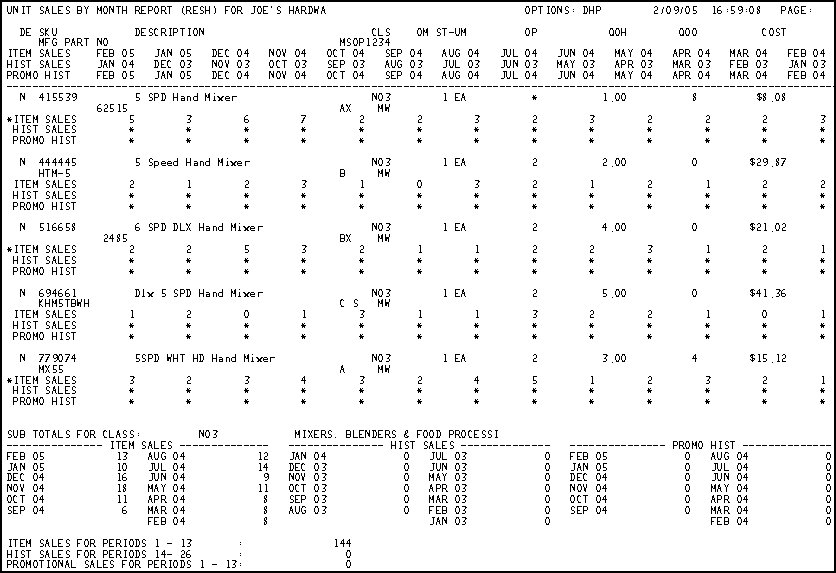
This topic provides an example of the Extended Sales History Report (RESH) and definitions of the fields on the report. For more information about RESH and procedure steps for running the report, click here to go to the online help topic. This report is available from the Eagle Browser only.
The following is an example of the report. Click a field in the report to take you to the field definition.
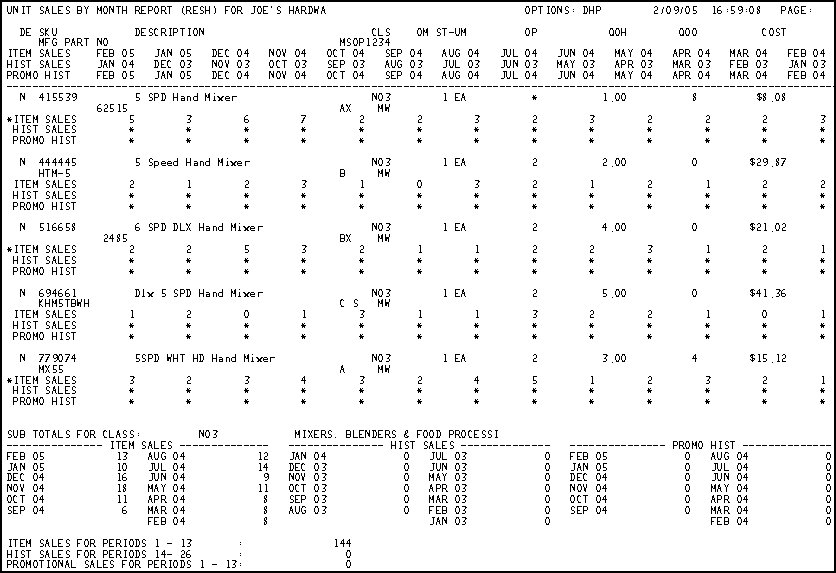
The following is a list in alphabetical order of the fields on the RESH report.
Description— Item description.
Hist Sales— Previous sales history for the item by month, for periods 14 through 26. An asterisk (*) in the unit columns for periods 14 to 26 indicates that the Keep Sales History field in Inventory Maintenance (IMU) is set to N (no).
Item Sales— Current sales history for the item by month, for the current month and 12 months prior (periods 1 through 13). An asterisk (*) to the left of this field indicates that the Count Promo Sales field in Inventory Maintenance (IMU) is set to Y (yes).
Mfg Part No— Manufacturer part number.
MSOP1234— Various code fields for the item from Inventory Maintenance (IMU). M = Popularity Code. S = Seas (seasonal) Sales Code. O = Order Indicator. P = Promotional Code (This field will show a P if the item is on a regular promotion, or an L if the item is on a loyalty promotion. If the item is on both a regular and loyalty promotion it will show P). 1234 = User Code, positions 1, 2, 3, 4.
OM— Order multiple. If an asterisk (*) prints in this field, it indicates that the field is blank in Inventory Maintenance (IMU) or the Keep Stock Info field is set to N in Inventory Maintenance (IMU).
OP— Order point. If an asterisk (*) prints in this field, it indicates that the field is blank in Inventory Maintenance (IMU) or the Keep Stock Info field is set to N in Inventory Maintenance (IMU).
Options— The option codes used when running this report. For a definition of each Option, click here to go to the help topic.
Promo Hist— Current promo sales history for the item by month, for the current month and 12 months prior (periods 1 through 13). An asterisk (*) in the unit columns for promo history indicates that the Keep Promo History field in Inventory Maintenance (IMU) is set to N (no).
QOH— Quantity on hand. If an asterisk (*) prints in this field, it indicates that the field is blank in Inventory Maintenance (IMU) or the Keep Stock Info field is set to N in Inventory Maintenance (IMU).
QOO— Quantity on order. If an asterisk (*) prints in this field, it indicates that the field is blank in Inventory Maintenance (IMU) or the Keep Stock Info field is set to N in Inventory Maintenance (IMU).
Submit Your Comments on This Help Topic