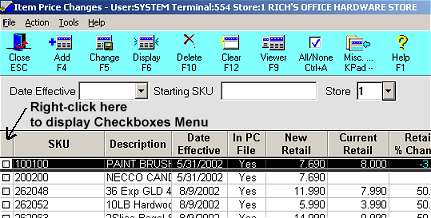
If you right-click on a grid column, a menu of options displays. From that menu you can click Check Boxes to insert a column of check boxes as the first column in the grid. Use check boxes to select or clear rows. To select rows, click the check box. (Note: you can also use the down-arrow key and spacebar to place or remove checkmarks.)
When you export a grid that includes check boxes, only the selected rows are exported.
You can checkmark a range of items by placing a checkmark next to the first item, then pressing Shift before placing a checkmark next to the last item. All the items between the first and last checkbox now have a checkmark as well.
If you right-click at the top of the column of check boxes, a menu of options displays.
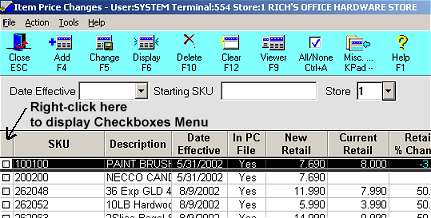
The following is a list of options that display when you right click the check box column.
Check Boxes— Removes the column of check boxes.
Invert Selection— Removes the checkmark from all currently checked rows, and places a checkmark in all currently unchecked rows.
Refine Selection— Removes all unselected rows from the grid.
Select All (n rows loaded)— Selects all rows.
Select All Visible Rows— Selects only the rows that are visible in the grid.
Select Row— Selects the row that is currently highlighted.
Select Rows X through Y— Selects (adds checkmarks to) a range of rows. Click the checkbox of the first item of the desired range. Then right-click on the checkbox of the last item of the desired range, and select this option. All items in the selected range now have a checkmark.
Show Totals only— Only the subtotal and grand total rows are selected, not the rows containing data.
Unrefine Selection— Display all rows, both selected and unselected rows.
Unselect All (n selected rows)— Unselects all rows.
Unselect Row— Unselects the row that is currently highlighted.
Unselect Rows X through Y— Unselect Rows X through Y— Un-selects (removes checkmarks from) a range of rows. Remove the checkmark from the last item of the range you want to unselect. Then right-click on the first item of the range you want to un-select, and select this option. All items in the range no longer have a checkmark.