Committed Quantity.
Multistore: This field is store-specific.
This field on the Stocking tab of the Inventory Maintenance window is the quantity (in stocking units) that customers have ordered in POS but not received. The system uses this field when it calculates suggested orders. POS and the Open Orders/Pick Tickets Report (ROO), Option X, update this field. If this is a parent tally SKU, the Tally Cross Reference Report (RTL), Option F, updates this field. If this is a component tally SKU, POS updates this field.
For a list of the POS documents that make up the committed quantity for a particular item, display the item and then click ![]() . The Committed Qty for SKU dialog box automatically displays the transactions that contain the item.
. The Committed Qty for SKU dialog box automatically displays the transactions that contain the item.
Below is an example of the Committed Qty for SKU dialog.
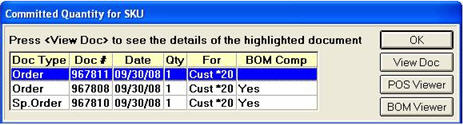
You can do any of the following, if desired:
To view a document containing this item, use the down-arrow to highlight the document and press View Doc.
Press POS Viewer to display all POS saved transactions containing this SKU.
(Bill of Materials [BOM] users only) Press BOM Viewer to display all BOMs containing this SKU.