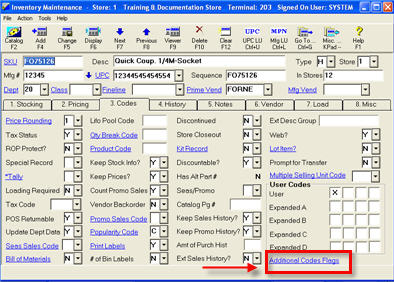
This field is on the Codes tab of Inventory Maintenance. Click the Additional Codes Flags hyperlink to access this field.
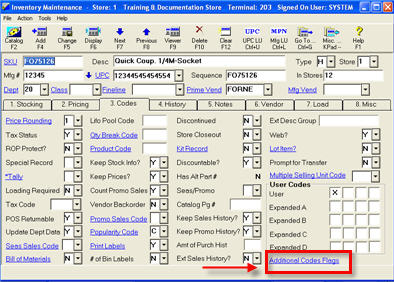
This field works in conjunction with the option "Default for inventory item's 'POS Decimal Quantities," determines whether or not items can be sold in decimal quantities (decimal quantities refers to selling a decimal portion of a quantity such as .5; it doesn't mean being able to enter a fraction such as 1/2). This field defaults to "O," which tells the system to use the setting established in Options Configuration.
If you want to allow selling a decimal amount on the majority of your inventory, simply set the option "Default for inventory item's 'POS decimal Quantities" in Options Configuration to Yes, and for any items that are exceptions, enter an N in this field in Inventory Maintenance to disallow selling a decimal amount. If you DON'T want the majority of your inventory to allow selling a decimal amount, simply set the option "Default for inventory item's 'POS decimal Quantities" to No, and for any items that are exceptions, enter a Y in this field in Inventory Maintenance to allow selling a decimal amount.
O = Use the setting established in the option "Default for inventory item's 'POS decimal Quantities" in Options Configuration
N = No, don’t allow selling a decimal amount
Y = Yes, do allow selling a decimal amount