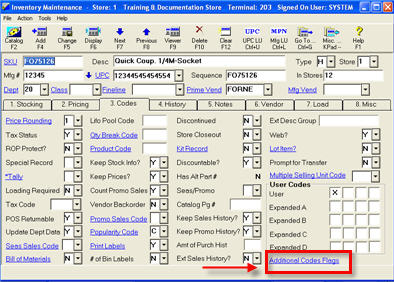
This field is on the Codes tab of Inventory Maintenance. Click the Additional Codes Flags hyperlink to access this field.
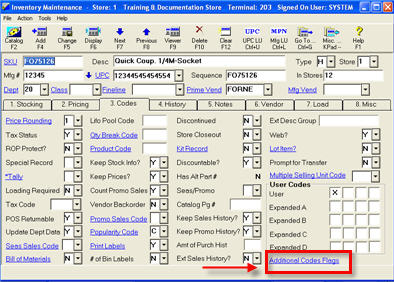
Use this field to define the item label format and printer that will always be used when printing price labels for this item:
1 = Format in option 5831/Printer in option 5841
2 = Format in option 5832/Printer in option 5842
3 = Format in option 5833/Printer in option 5843
4 = Format in option 5834/Printer in option 5844
5 = Format in option 5835/Printer in option 5845
The applications that respect this item-level override are:
Price Label Printing Report (RLA) – when Label to Use is set to Windows Labels, if an item within the RLA report's selected ranges has a value of 1 in Label Format/Printer, then the label format used for that item is the format defined in option 5831 “Item price label format used when IMU Label Format/Printer flag set to 1” instead of the format in option 5812 “Default price label format used for Windows label printing.” The printer at which labels print is the printer entered in option 5841 ”MPS Printer Number used when IMU Label Format/Printer flag is set to 1” instead of the printer entered in the RLA screen. When Label Format/Printer is set to 2 – it uses format in option 5832 & printer in 5842, if set to 3 – it uses the format in option 5833 and the printer in option 5843, if set to 4–it uses format in option 5834 and the printer in option 5844, and if set to 5 – it uses the format in option 5835 and the printer in option 5845.
Label Manager – essentially similar behavior as described above when using the Print button in Label Manager to print labels. If the item’s Label Format/Printer field is set to 2, then the format entered in option 5832 and the printer entered in option 5842 are used instead of the format and printer which are specified in the dialogs that display after pressing Print on the toolbar of Label Manager (that format and printer are used for items in the same batch which have a blank Label Format/Printer code).
"Print Label" in Inventory Maintenance ("onesie" labels) – if the item’s Label Format/Printer code is not blank, then clicking the Print Labels hyperlink includes the choice “Price Label per Label Format/Printer” in the Label Format field (and defaults to it). Thus, selecting this choice then uses the format and printer that corresponds to the code in Label Format/Printer.