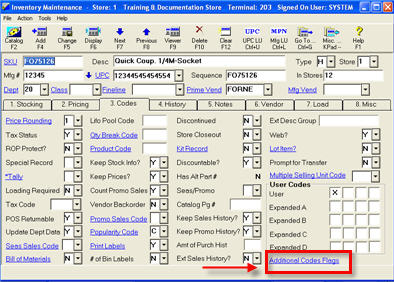
This field is on the Codes tab of Inventory Maintenance. Click the Additional Codes Flags hyperlink to access this field.
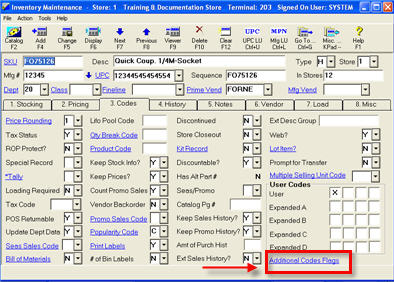
This field defaults to "blank," which indicates there is no lowest selling price for this item. This field can be set to a pricing indicator that represents the lowest price this SKU can be sold for in POS in any situation. Security bit 976 “(MO) Allow selling items below Lowest Sell Price” controls if the clerk can sell an item below the lowest sell price.
L = list price
R = retail price
A = average cost
C = replacement cost
1 = matrix level 1
2 = matrix level 2
3 = matrix level 3
4 = matrix level 4
5 = matrix level 5
The Lowest Sell Price indicator represents the lowest price at which the item can be sold without a manager override. When an item is posted In POS, the selling price is determined by the system per the existing, normal pricing rules (e.g. pricing plan, promo, Multiple Selling Unit (MSU), fixed price, manually entered price, etc). That selling price is then compared to the “lowest sell price” before the item is posted. If the system price is less than the “lowest sell price”, and bit 976 is set to No, a prompt displays, and a manager override is required. If no manager override is obtained, the item clears from the posting area.
If the system price is less than the “lowest sell price,” and bit 976 is set to Yes, a warning displays. Answer Yes to post the item at the price less than the lowest allowable price, or answer No to clear the item from the posting area.
The system checks for lowest sell price in the following circumstances:
When adding an item
When changing an item
When repricing a transaction after changing the customer number associated with the transaction.
When using Copy/Reprice (F3) on the POS Big Header screen. If the system calculates a lower price during the reprice, the system replaces that price with the item’s lowest sell price if one exists (no warning message displays).