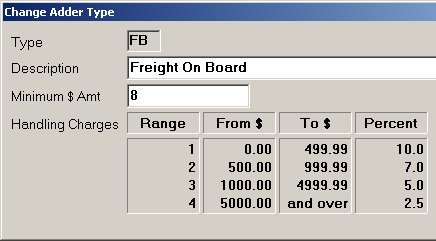
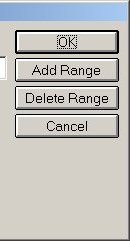
The Purchase Order Adder feature allows you to calculate freight charges by adding a code to the Header screen of the purchase order. The codes are previously defined by you to include a table upon which the freight amount is calculated. The following is an example of a code and the freight table associated with it.
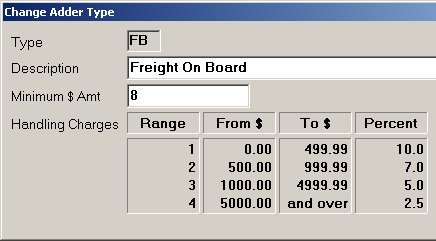
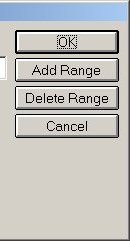
Using a PO Adder on a purchase order is optional. You can still manually enter an amount in the Total Freight field instead of using a PO Adder type to calculate the amount.
To use PO Adder types, you'll need to first set up the codes. Once the codes are set up, you can assign them to purchase orders. Click the related topics button to get started.
Submit Your Comments on This Help Topic