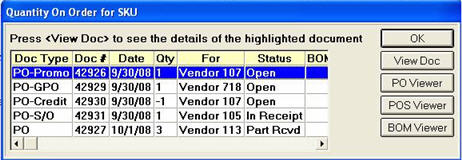
Order Quantity (Stocking Units)
Use this field in the Purchasing and Receiving window to enter the quantity you wish to order of this item in stocking units. The system automatically fills in the Order Qty (Pur) when you press ENTER to post the item.
If you have an item displayed in the posting area, you can click the Order Qty (Stk) hyperlink to display a dialog that lists the following documents that contain the item:
Purchase orders
Transfers (where store = the transfer's "To" store)
Instances of the SKU/Store as a component on a Bill of Materials that is on a Transfer where the store = the transfer’s "To" store
Below is an example of the Quantity on Order for SKU dialog that displays.
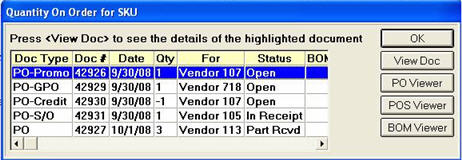
In this dialog, you can do any of the following, if desired:
To view POs and Transfers containing this item, use the down-arrow to highlight the appropriate document and press View Doc.
Press PO Viewer to display all purchase orders containing this SKU.
Press POS Viewer to display all POS transactions containing this SKU.
(Bill of Materials [BOM] users only) Press BOM Viewer to display all BOMsl containing this SKU.