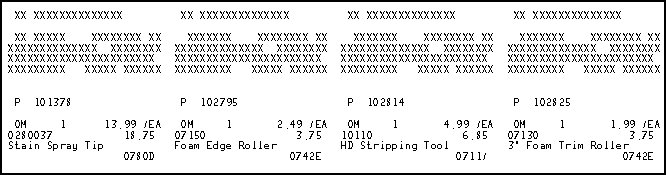
This topic provides an example of the Bin Label Print Report (RBL) and definitions of the fields on the report. For more information about RBL and procedure steps for running the report, click here to go to the online help topic. This report is available from both the Eagle Browser and Network Access.
The following is an example of the report, printed using the Inventory file and the Standard Labels option. The first row in the example, a series of X's, is a test row. Click fields in the first item label to take you to the field definition.
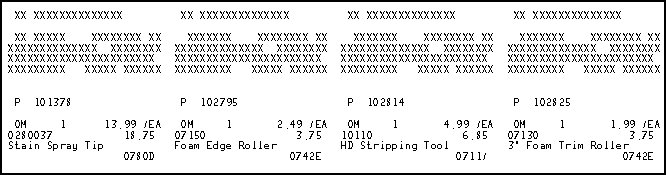
The following is a list in alphabetical order of the fields on the RBL report.
Catalog Pg #— Catalog page number for the item.
Dept— Department code for the item.
Description— Item description.
List— List price for the item.
Mfg#— Manufacturer part number for the item.
OM— Order multiple quantity for the item.
Submit Your Comments on This Help Topic