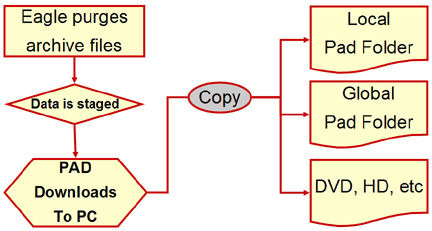
Archive Manager is an application designed to help you manage the archived data that accumulates on your Eagle system. Use Archive Manager to easily manage your System Audit and Reporting Tools (SART) (Inventory/Customer/Vendor/POS Order Change Logs, and Spooler Archive) and Document Management data archives. The application is designed to download this data safely to your laptop or PC, and then delete the data from your Eagle. Once the data is on your PC, you can review the data with viewers on the PC, just like you always do on your Eagle.
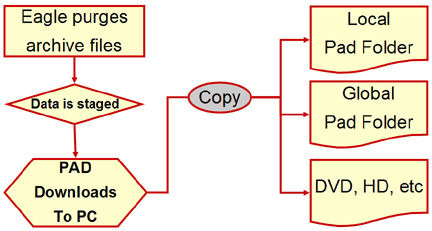
![]()
At this time, QuickRecall and Business Advisor data are not stored in the Archive Manager.
First, Eagle purges data from the archive files which include the Document Archive, SART, Alerts, Scanned Documents, and Reports. You will set the date for this to occur each year. Purge runs after maintenance is complete. When it finishes a file, it checks to see if it’s exceeded the time to run. If it has to stop, it knows where it stopped, and on the next night it starts again. The Eagle continues starting and stopping the purge until the process is complete.
Next, the data is staged (or packed) on the Eagle, ready for download to a PC. Exceptions are deposit tracking, customer returns, delivery confirmation, and daily tax totals. This data is not stored, just deleted.
The archive data is then downloaded from the Eagle to a PC creating a Portable Archive Directory (PAD) where offline viewers allow you to view the PAD information on their PCs.
Once the PAD is on the PC, you need to copy it to the Local PAD folder and Global PAD folder if necessary. It is extremely important to make a back up of the data, as the purge process permanently removes the data from your Eagle system.