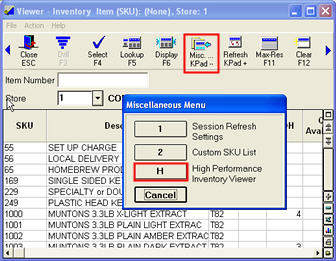
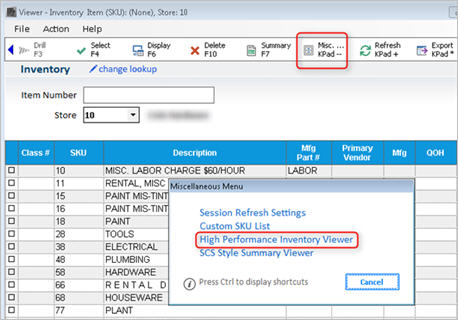
The High Performance (HP) Inventory Viewer is separate from the standard inventory viewer, and is designed for use at high latency, low bandwidth remote stores where performance is more important than flexibility. The HP Inventory Viewer achieves better performance by having a much shorter list of "columns to view." It also has a smaller set of lookup methods. Fewer columns means the HP Inventory Viewer will return 9 inventory records in each request, versus 3 in the standard inventory viewer – thus it is 3 times faster.
If desired, set option 8288 "Use the High Performance Inventory Viewer as your default?" in Options Configuration to Yes for stores where you want the default inventory viewer to be the HP Inventory Viewer. This means the HP Inventory Viewer displays in place of the standard inventory viewer when you click Viewer (F9).
If you don't set option 8288 to yes, you can easily switch from the standard inventory viewer to the HP Inventory Viewer by clicking Misc from the standard inventory viewer, and then selecting H-High Performance Inventory Viewer.
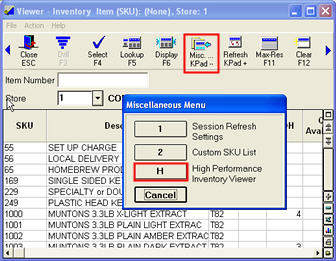
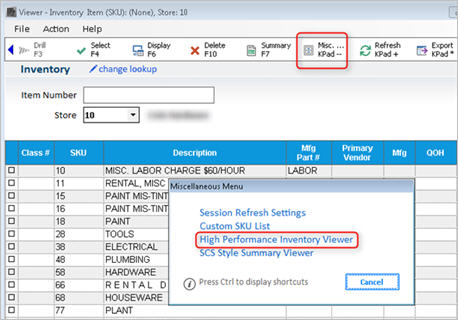
The HP Inventory Viewer has an "Inventory Viewer" hyperlink so that a clerk can switch to the standard inventory viewer if desired.
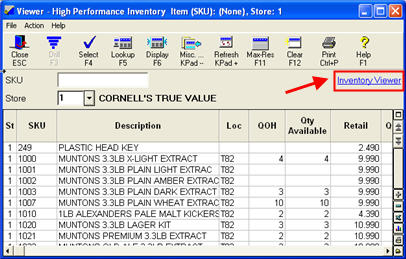
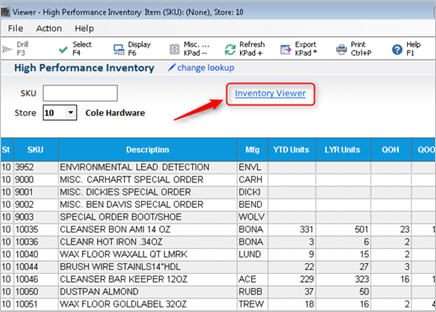
The High Performance Inventory Viewer has the following lookups available:
Below is a list of the columns available in the HP Inventory Viewer when you right-click on a column heading and choose "Select Columns to View."