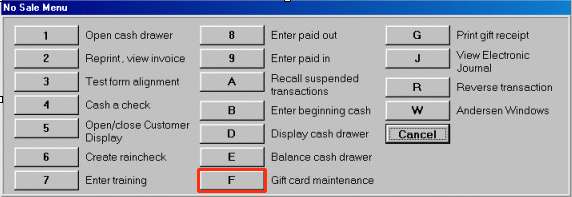
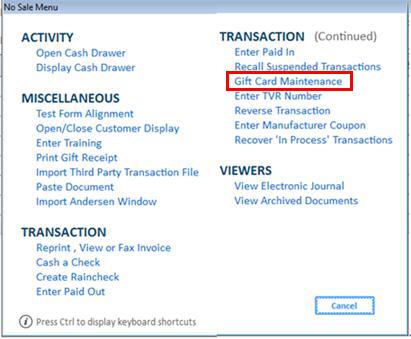
(ProtoBase required, except if using In-Store Gift Cards)
Use the following procedure to check the balance remaining on a Gift Card. You can also check a gift card balance from the Gift Card Payment dialog box that displays when a customer redeems a gift card.
In POS, with the cursor in the SKU field, press Menu. The No Sale Menu displays. Type an "F" for Gift Card MaintenanceClick Gift Card Maintenance beneath the Transaction heading.
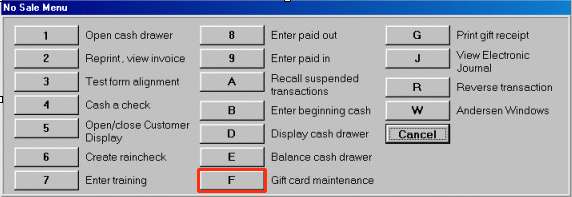
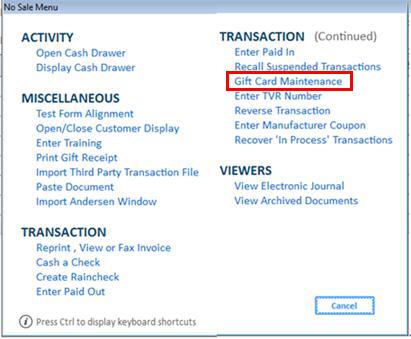
From the Gift Card Menu, select 2-Balance.
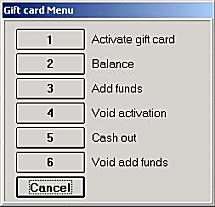
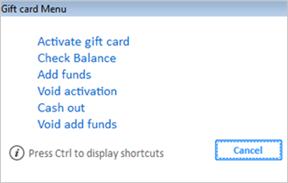
In the Balance dialog box, type or scan the card number, and press Enter.
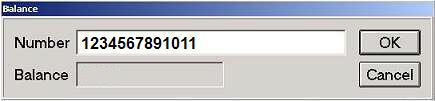
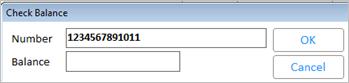
In a moment, the card's balance displays. A receipt prints, which includes store header information, account number (masked), and remaining balance.