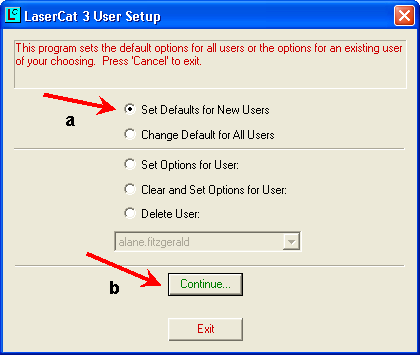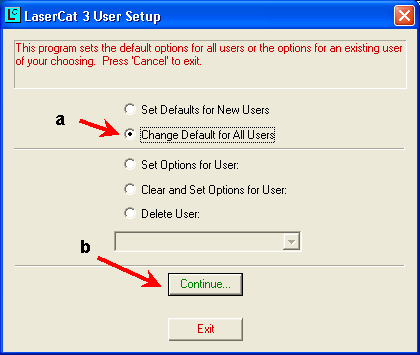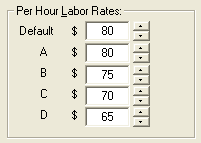Per Hour Labor Rates
These fields let you specify hourly labor rates for up to five skill levels. The skill levels are Default, A, B, C, and D. The labor rates can only be set in whole numbers such as $75 or $80, not decimals such as $75.50.
Note: this option is grayed out if you have selected a specific user on the main User Setup screen.
-
Start User Setup.
-
Select which user profile to edit.
-
Open the LaborExpert & ServicePlus tab.
-
Set each labor rate as you want, either by typing or using the arrows.
-
Make any other edits to the user profile.
-
Click OK.
-
Click Exit.
-
Restart the LaserCat 3 application.
Back to the LaborExpert & ServicePlus Tab table