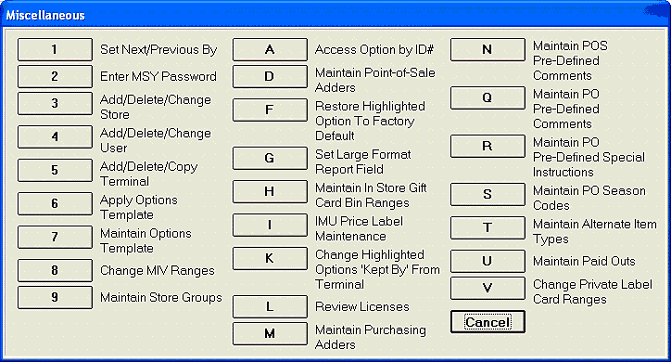

You can set up bin ranges in the In-Store Gift Card Application if Option 9070 is set to Yes.
Display the Options Configuration window.
Click Misc. The following menu displays.
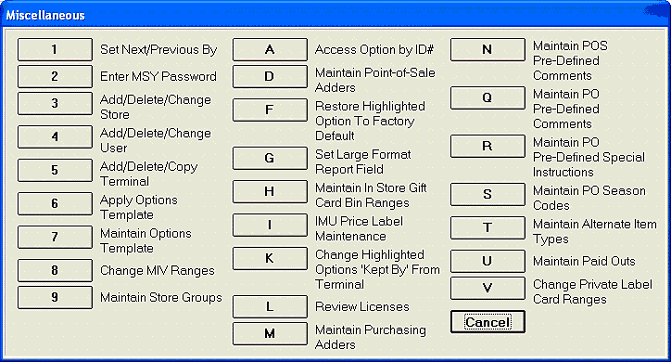

Click H-Maintain In-Store Gift Card Bin Ranges Click Maintain Custom Card Bin Ranges under the Transaction heading.The In-Store Gift Card Bin Ranges window displays.
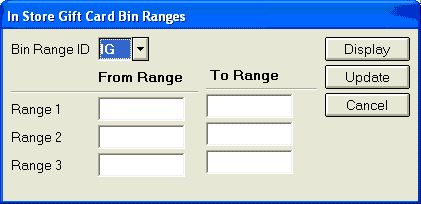
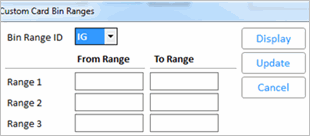
Enter the Bin Range ID and the from/to bin range (the first 6 digits of the card number) for up to three gift cards. Bin ranges must be sequential and not overlap.
Click Update.