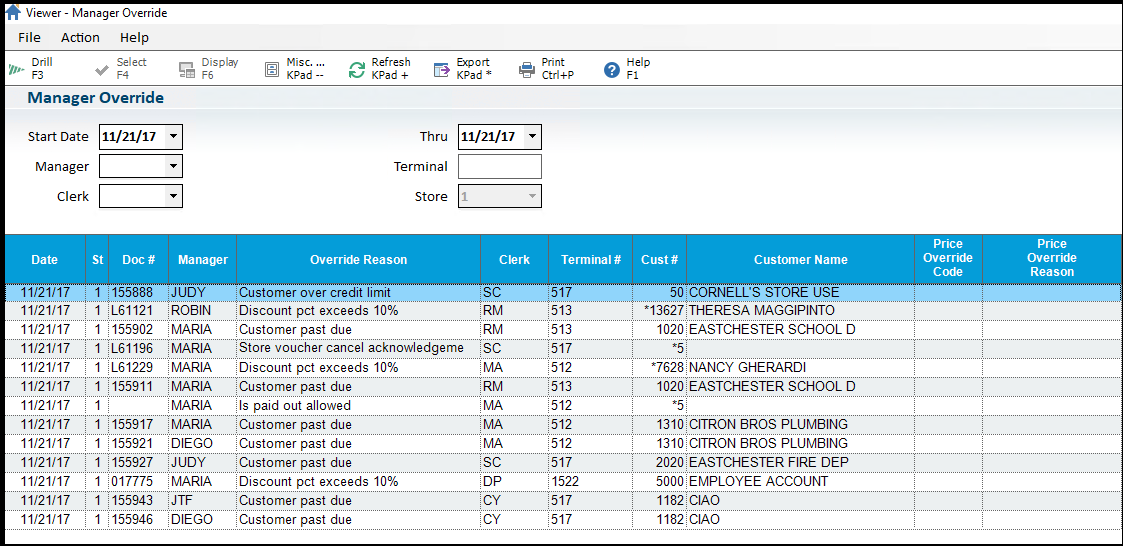
Like Manager Override Log, Manager Override Viewer (MOV) displays the manager authorizations given in POS for restricted actions. It allows you to view the overrides for a range of dates, a specific manager, a specific clerk, or a specific terminal.
Option 1784 “Default Manager Override Viewer's date to yesterday or today?” allows you to determine if launching the viewer defaults to showing overrides done so far today or done yesterday. This option defaults to Y for Yesterday. Option 1785 “Months to keep Manager Override History” determines how long the manager overrides you see in this viewer are kept (defaults to 12 months). Note: Option 1785 also controls how long the manager overrides in the Compass database are kept.
To use the Manager Override Viewer, from the Eagle Browser, type MOV in the Launch bar, and click Enter (alternatively, you can click the Sales Review Menu then Manager Override Viewer. Here is an example:
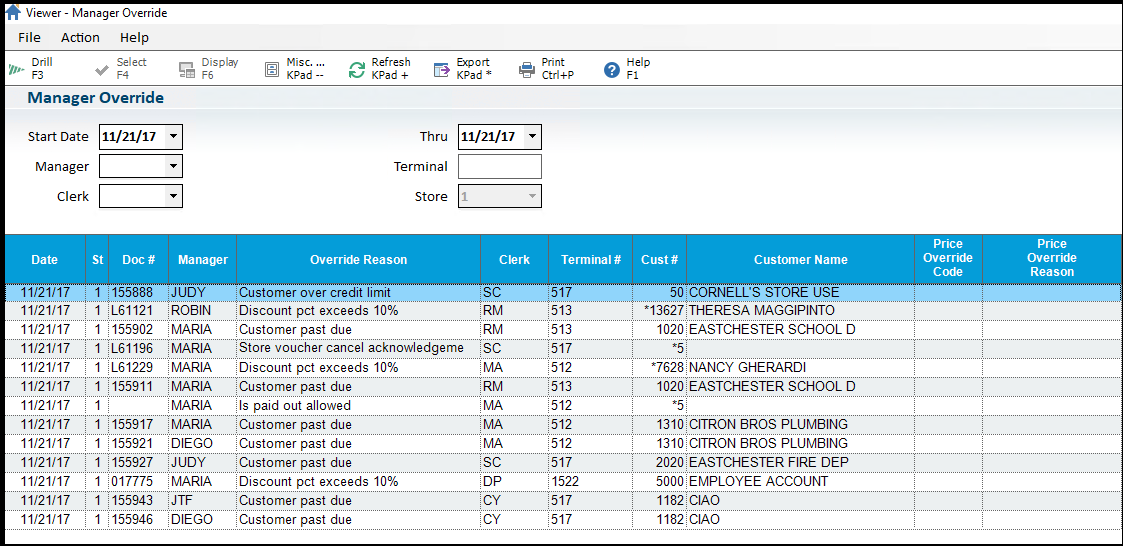
If the approval applies to a completed sale or return, use <Drill> to view the transaction. Use <Display> to launch the Daily Journal Viewer.
 Access to this new viewer
requires security bit 1142 “Access Manager Override Viewer (MOV)” which
defaults to No.
Access to this new viewer
requires security bit 1142 “Access Manager Override Viewer (MOV)” which
defaults to No.