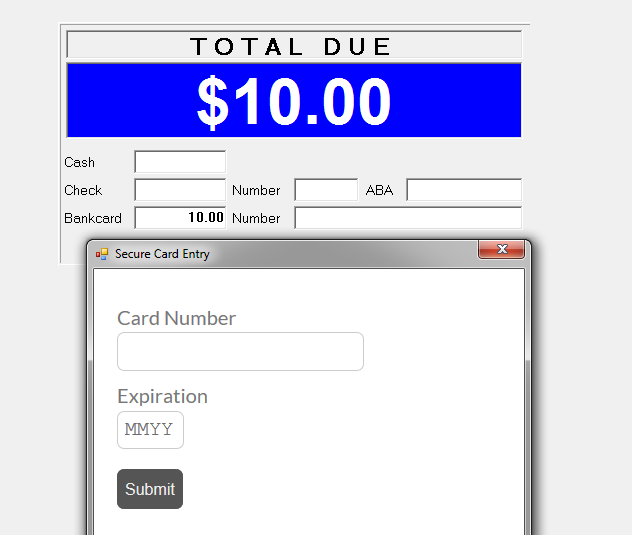
With Release 27.1 the manual entry of credit card numbers is more secure for Point to Point Encryption, aka Transactional Security (Option 1345=Y). POS stations now have the ability to launch a secure card entry dialog that communicates directly to the Epicor Gateway in order to retrieve a token for use in card processing functions. This applies to bankcard entry on the POS Totals screen, stored credit card entry in Customer Maintenance (MCR’s Go To Menu A), and when adding a payment transaction in Credit Authorization Detail Viewer (CARD).
To enable, go into Device Configuration, enable the Secure Card Entry device and press <Change>. Exit and re-enter POS. Once enabled, when a clerk attempts to manually enter a credit card a secure connection is made to the Epicor Gateway’s Hosted Token Page website and the website’s Secure Card Entry dialog displays for the clerk to enter the card’s information. This information is securely passed to the Epicor Hosted Token website and a token is generated and pasted back into the POS credit card field. This eliminates the accidental entry or saving of an unencrypted card number in Eagle.
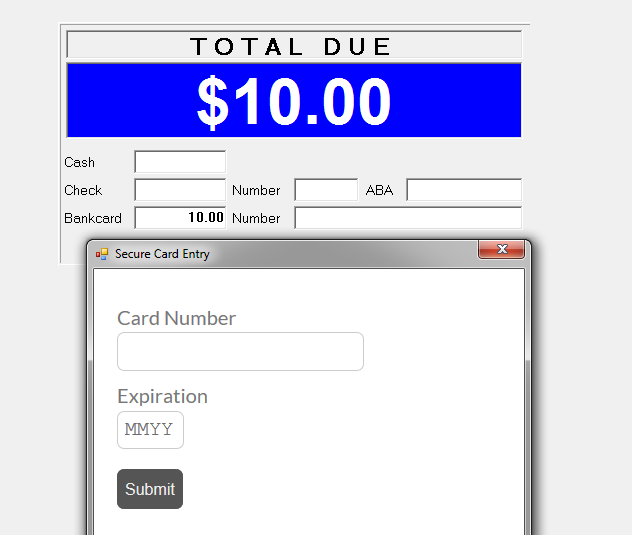

The first time this dialog is launched it will take a few seconds to load because it has to pull your customer specific Token ID, but after the first time cardless entries should be very quick.
Secure Card Entry performs a Luhn Mod-10 check to validate the card number is entered correctly. If it returns a “bad acct number” response, the card number was probably mistyped. Try entering it again.
If your network employs content filtering (CFS), this URL must be opened for Secure Card Entry: https://sce.toogo.io.