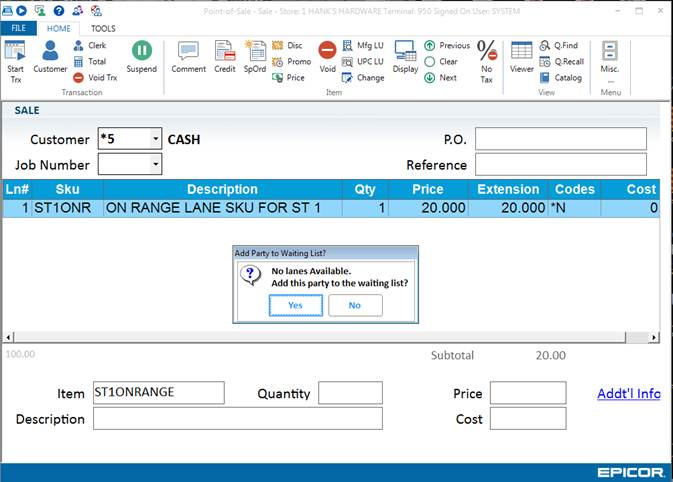
(ID#1791) This is a POS option in Options Configuration that allows you to place a party on a Waiting List in Range Management when the type of lane they want has no availability.
The following choices are available:
When POS Posting menu B “On Range Lane” is used to see lane availability, if no lanes are available the clerk will see this message:
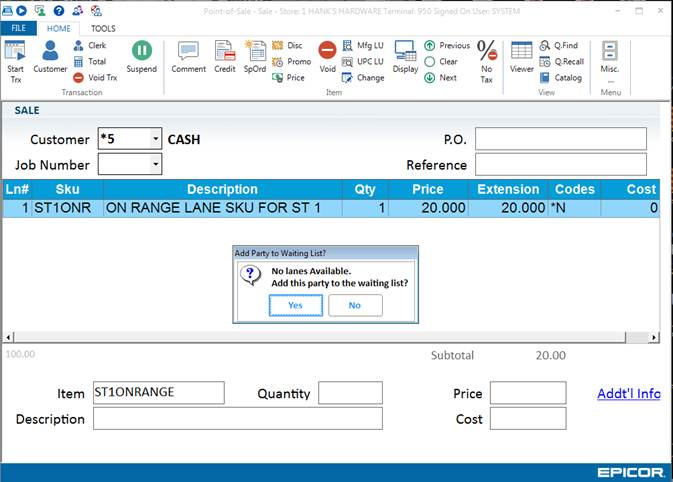
When Option 1791 is set to Yes, the Add Party to Waiting List? window displays. The clerk will need to select the type of bay and the names of the party members. If option 1791 is set to P, the clerk will also be able to select Yes in Priority Waiting.
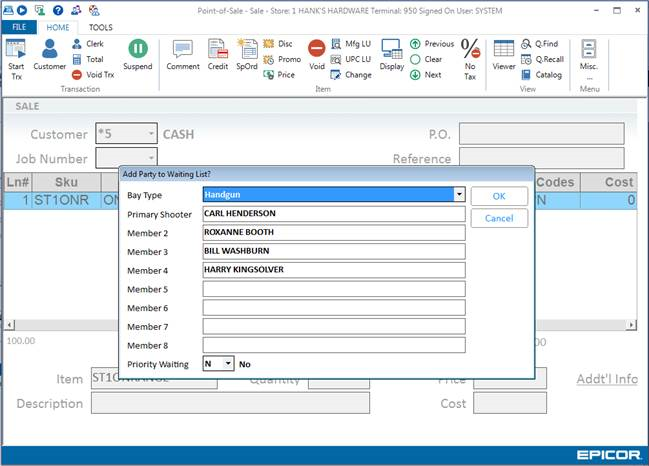
Once the member names are entered and the clerk clicks <OK>, the party will be placed on a waiting list in Range Management. The “Party placed on waiting list: {bay type}” confirmation message will display and the transactions Reference will be set to “Waiting List {bay type}”.
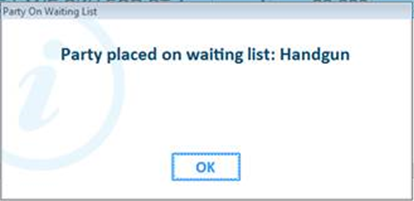
Similarly, if Posting menu B is used and there are lanes available but none are the type the party is requesting, click the <Waiting> button.
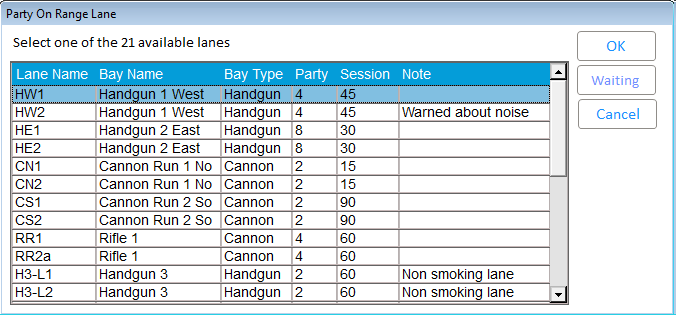
When <Waiting> is clicked, the Add Party to Waiting List dialog displays for selection of the bay type and entry of the party member’s names.
After putting the party on a Waiting List, complete the transaction as usual - once <Total> is clicked the clerk can take a deposit (if option 1144 is Yes) and suspend the transaction.

Only applies when option 1763 "Range Management Integration on System" is set to Yes.
Eagle POS can NOT be used to move a party from the Waiting List to an available lane. This is done in the Range Management application.
Taking a party ‘off range’ in Eagle transaction removes them from assigned lanes as well as from any waiting lists.