(Do it Best Corp, True Value, and In-Store Gift Card users only)
If a customer requests cash for their gift card rather than using it to purchase merchandise, some states require that you comply. If you use the Do it Best Corp. or True Value Gift Card program, you can call your coop's BankCard Services department with questions about whether or not your state requires you to allow customers to cash out a gift card.
If your state mandates the cash-out option, use the following procedure to cash out a gift card. You can only cash out the total balance of a gift card, not a portion thereof.
![]()
Security bit 672 is the manager's override bit that allows a manager to cash out a gift card over the cash-out threshold that you set up in Options Configuration.
If you don't already have one, create a Paid Out Reason specifically for gift card cash-outs.
In POS, with your cursor in the SKU field, press Menu. The No Sale Menu displays. Select Gift Card Maintenance.
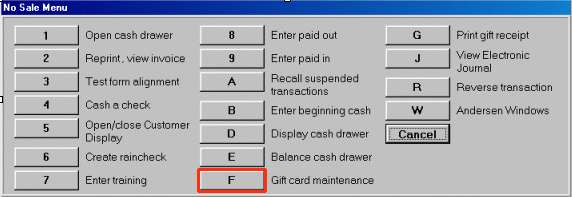
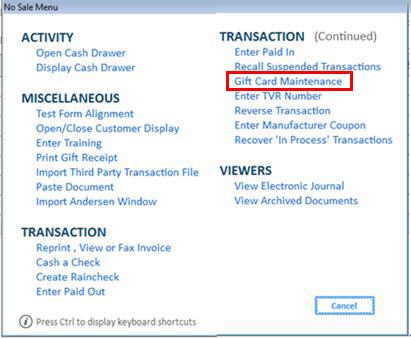
From the Gift Card Menu, select Cash Out.
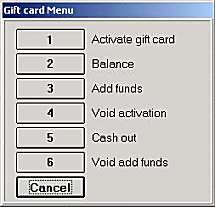
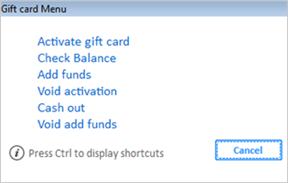
In the Gift Card Balance Inquiry dialog box that displays, swipe the card to initiate a balance inquiry. Then answer the prompt to proceed with the cash-out.
In the Cash Out dialog box, enter the dollar amount of the Gift Card, Tab to the Number field, and scan or type the card number. Then press Enter.
When prompted, select the appropriate paid out reason to offset the cash you gave to the customer, and press Enter.
In a moment, you'll receive confirmation that the card's value has been reduced by the amount you specified. You can now give the cash to the customer.