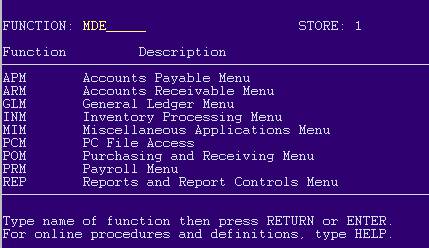Setting Up Business Advisor Budgets
Use the following procedure to set up budgets that display in the Management Summary window. Budgets help you compare expectations with actual performance of sales, cost of goods sold, and gross margin.
-
From the Inventory Maintenance window, click the Department hyperlink ( ). The Department Maintenance window displays.
). The Department Maintenance window displays.
-
Click  to display the first department on file.
to display the first department on file.
-
Click in the Sales Forecast field for the first month in the grid, and enter a budget.
-
Repeat step 3 for each subsequent month in the grid.
-
Click <Change>.
-
Repeat steps 2 through 5 for each department and store.
-
Let the Business Advisor reports run tonight before checking budgets in the Management Summary Screen.
-
In Network Access, type MDE and press <ENTER>.
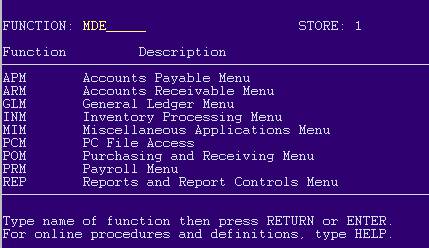
-
Press <Next> to display the first department on file.
-
<TAB> 3 times to the Sales Forecast field.
-
Enter a budget in the "SALES FORECAST" field for each period.
-
Press <Change>.
![]() ). The Department Maintenance window displays.
). The Department Maintenance window displays.![]() to display the first department on file.
to display the first department on file.