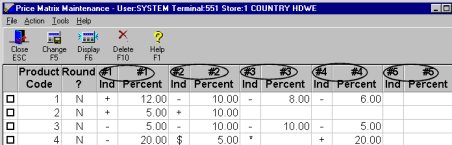
The first thing to do to set up matrix pricing is to define your customer groups. The groups are defined by you, based on your business needs and requirements. You have up to five customer groups available. The groups are represented as #1, #2, #3, #4, and #5 in the Price Matrix Maintenance window.
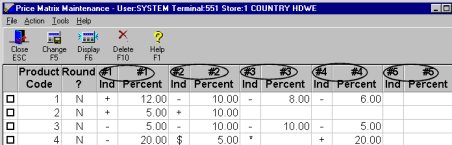
Define as many of the five customer groups as you need, you do not have to use all five groups. Also, you do not have to use all five groups for each product code you define.
For example: You decide to define your customer groups as #1 General Contractors, #2 Paint Contractors, #3 Plumbing Contractors, and #4 DIYers. You have a group of paint SKUs that you will discount 5% off retail for group #1 General Contractors and 15% off retail for group #2 Paint Contractors, and no price matrix prices for the other groups. You also have a group of hardware SKUs that you will discount for all the customer groups, #1 through #5.
Tip:
Once you've defined your customer groups, write them down or create a text file on your PC with the customer group descriptions. The Price Matrix window only displays the group numbers (#1, #2, #3, etc.), and not a label or definition for each group. Create your own permanent record of the customer groups once you have defined them. Then you'll have it readily available to review or update at anytime in the future.
Once you've defined your customer groups, the next thing to do is define the product codes. Click here to go to that topic.