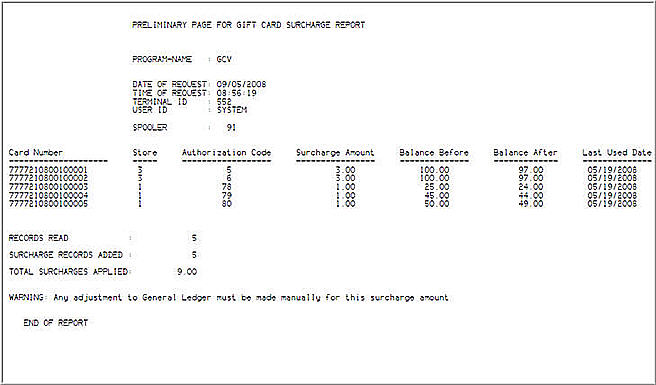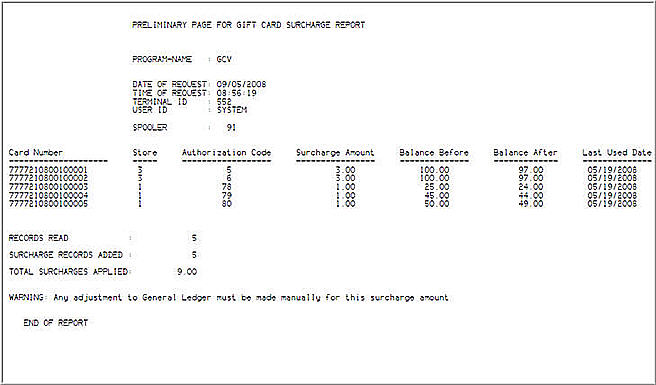
Verify that you have completed the following setup:
Security bit 875 " Ability to Run Gift Card Surcharge Calculation Utility" is set to Yes.
Security bit 900 "Access to the Set Loyalty Dollars to Zero utility" is set to Yes.
Options 9071 "In-Store Gift Card Surcharge Amount" and 9072 "Number of days inactive before assessing gift card fees" must be set up in Options Configuration. See the topic Setting Up In-Store Gift Card Options for more information.
Click Misc, and select option 2 "Run Gift Card Surcharge Calculation."
Specify a spooler channel, or leave the default. Press Run.
The Gift Card Surcharge Report (listed as "GVC" in the spooler) lists the cards to which the charge applies, before and after amounts, and the total surcharge amount for that entire run. See the sample report below.