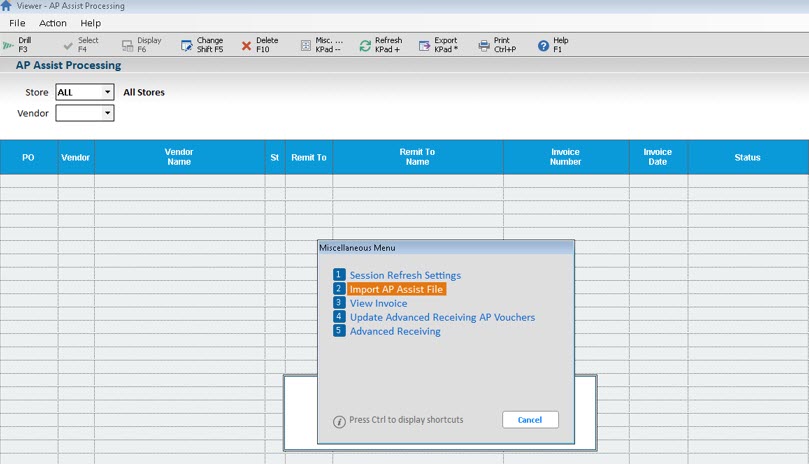
On Level 27, it is now possible to import multiple invoices into the AP Assist Processing Viewer at the same time. Eagle for Windows must be on 27.0091 or higher.
From the AP Assist Processing Viewer, go to the Misc Menu and select Option 2 – Import AP Assist File:
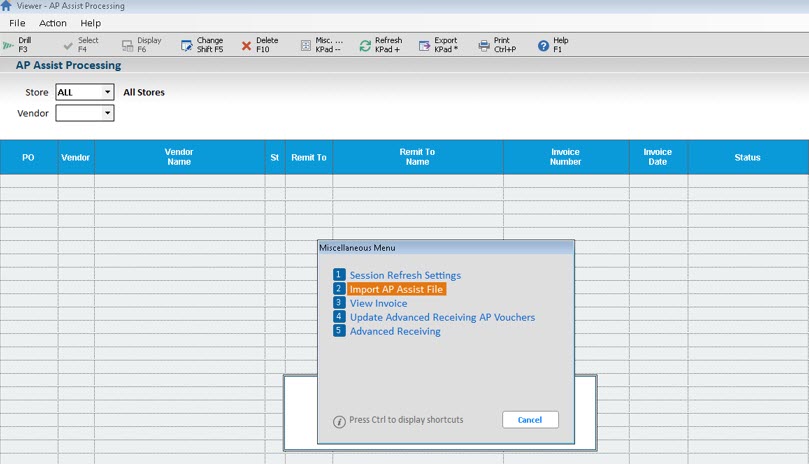
From the AP Assist folder, highlight one of the invoices and select Open:
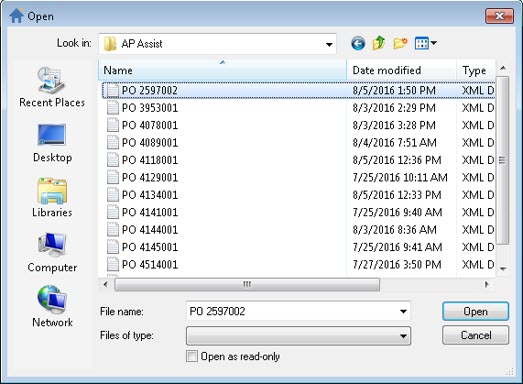
The ‘Import checked AP Assist File(s)’ will appear. Check the invoices to import or press the ‘All’ button to select all invoices within the AP Assist folder, then press OK:
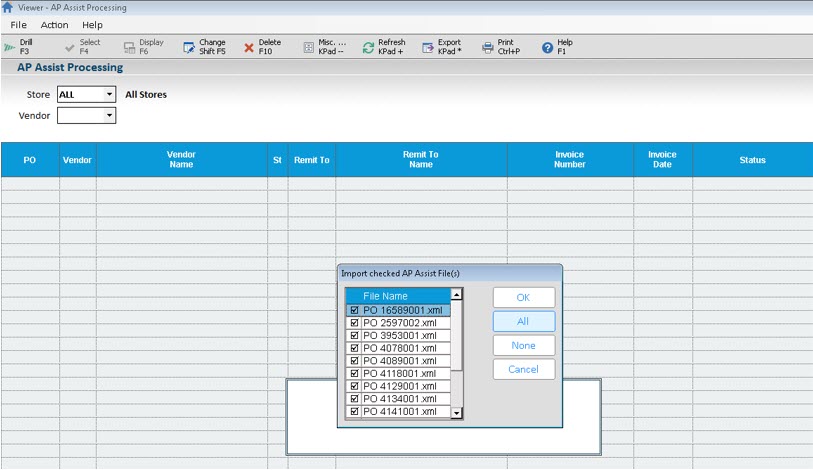
All of the selected invoices should appear in the AP Assist Processing Viewer ready to process.