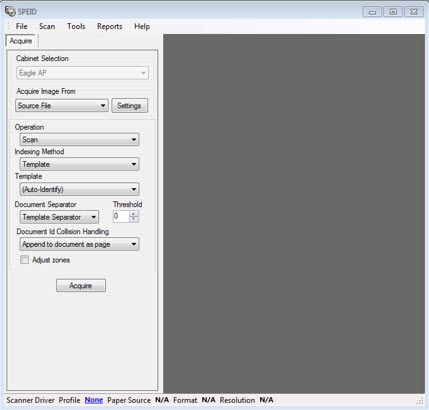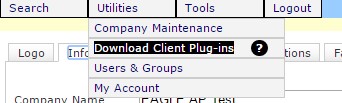
Click on the Utilities Menu in Webdocs (IMIGIT) and select “Download Client Plug-ins”.
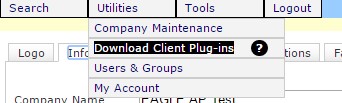
This will download the installation file for the Scanning Tool onto the client machine. Once downloaded, double-click on the Setup.exe file and follow the instructions for installing the Scanning Plug-in (SPEID).
Once this is installed, click on the Scanning Icon in Webdocs to launch the Scanning tool, you may be prompted with the message below.
If you have already installed the plugin, select “Already installed”.
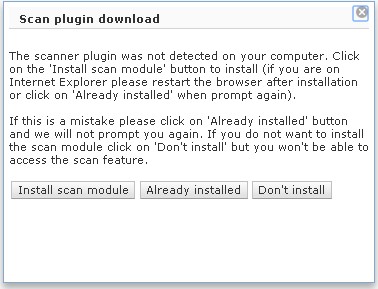
It should then launch the SPEID utility.