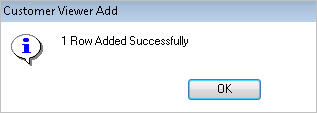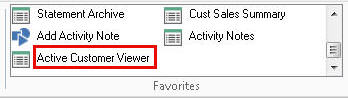
The following procedure explains how to add customers to Customer Maintenance using the Active Customer Viewer.
In Favorites, click Active Customer Viewer (Note: you may have to scroll down to see it).
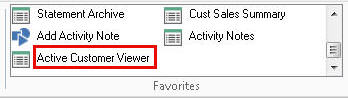
At the bottom of the grid, click the message "Click here to add a new record..."
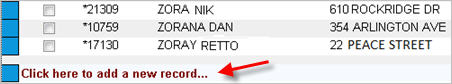
Click in the various fields, and fill in the information for the customer. You must at least enter a Customer Number and name.
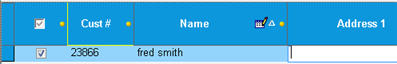
Press Enter so that a check mark displays to the left of the customer you are adding.
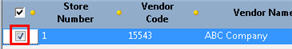
Repeat steps 3-5 above if you want to add more vendors.
Click Change (F7) on the toolbar.

A confirmation message displays for the customer(s) you added.