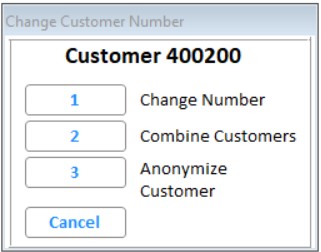
Customers data can be anonymized to meet the California Consumer Privacy Act (CCPA) compliance requirements. The anonymizing function deletes all information in the customer record and changes the customer name to anonymous (customer number).
Notes:
Requires Option 1961 - "Enable Anonymize Customer Data" set to Yes.
Requires Option 1966 - "Anonymize Customer Minimum Days" set to Yes.
Requires Security Bit 1164 Anonymize Customer Data set to Yes.
Important: The following customer data is not affected by data anonymization:
Archived POS transactions
Scanned documents
Order change log
Data stored under previous customer numbers
Transactions retained in Compass (that are no longer in Quick Recall)
The following requirements must be met to make the account eligible for data anonymization:
No open items on the customer account
No POS transactions
No jobs associated with the customer account
The account Running Balance must be 0.00
Dates defined in the Account Opened, Amount of Last Payment, and Date of Last Sale fields must be greater than the minimum number of days specified in Option 1966 - "Anonymize Customer Minimum Days" (default is 90)
To anonymize a customer, complete the following steps:
In the Eagle Browser Launch bar, type CCN and press Enter to display the Change Customer Number dialog.
Click option 3 - Anonymize Customer.
Note: The following option is enabled if the account meets data anonymization requirements
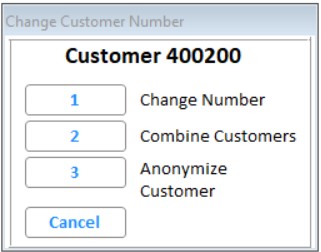
Click Yes.
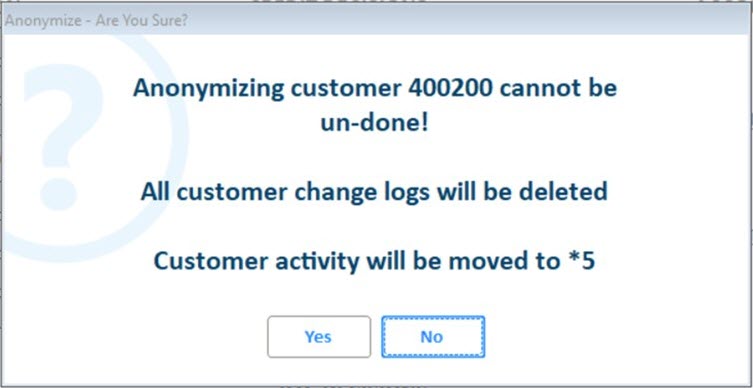
Click OK. The customer has been successfully anonymized.
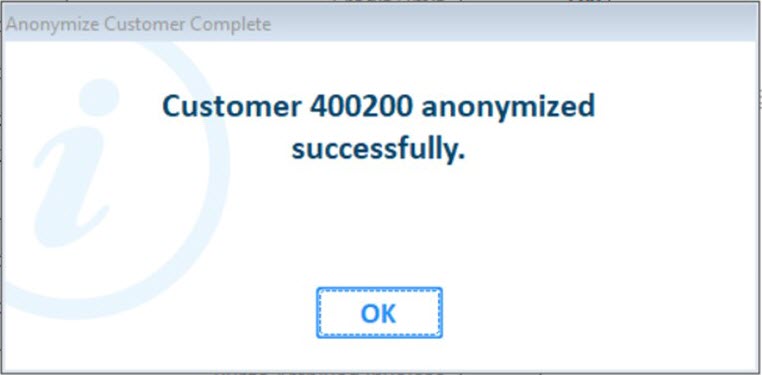

Notes:
All data from the Sales tab in Customer Maintenance and Quick Recall transactions move to the default cash customer whose store account matches the anonymized customer store account
The following information is deleted:
Customer contacts
Customer note types
Customer custom SKU's
Customer multiple Ship-To information
Change log entries including initial snapshots and customer contacts