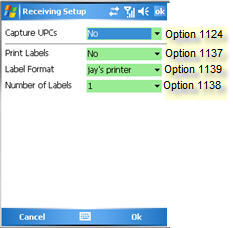From the Eagle Mobile menu,
tap the setup icon ![]() to the
right of Batch Receiving (depending on how many Eagle Mobile applications
you have, you may need to scroll to a different screen until Batch
Receiving is displayed).
to the
right of Batch Receiving (depending on how many Eagle Mobile applications
you have, you may need to scroll to a different screen until Batch
Receiving is displayed).
As desired, change any of the settings on the Item Setup screen by clicking the down-arrow and making your selection.