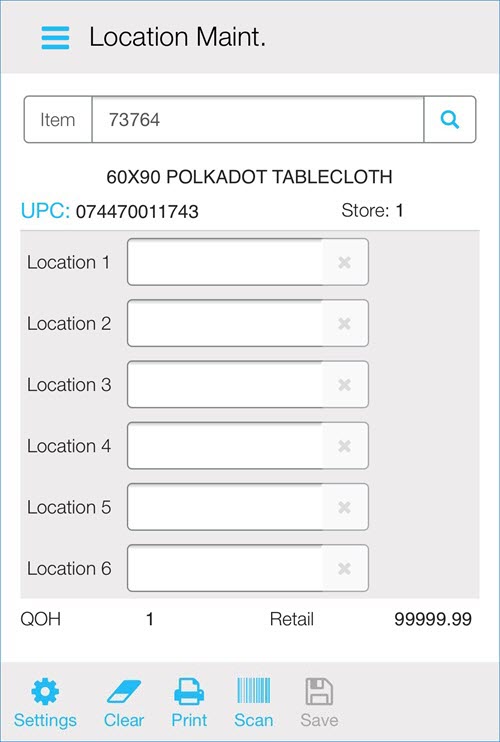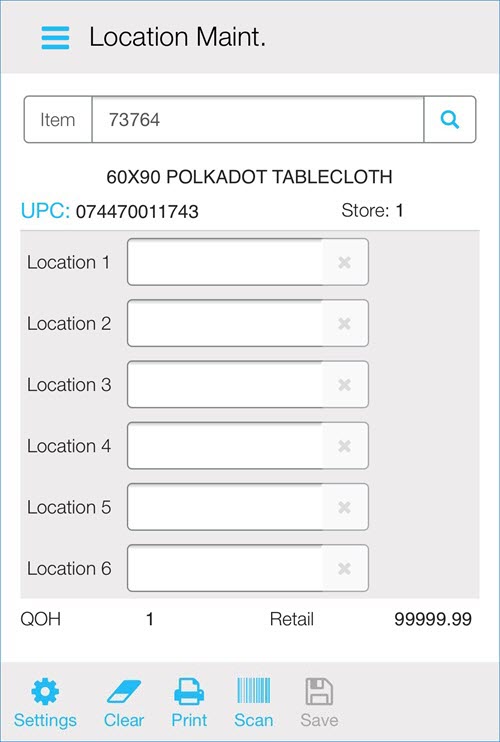
The Location Maintenance module allows viewing and updating of location codes in your system.
To adjust the location data:
From the Eagle Mobile+ Main Menu, select Inventory > Location Maintenance.
Enter the item in the displayed screen. You can scan the item's barcode, type the item's SKU number, or enter the item's UPC code.
Tap the magnifying glass to search.
If desired, makes necessary changes to the Location 1, Location 2 fields, etc. and select Save.
Note: As the location codes are updated, the changes are saved in a Flexible Inventory Load file on Eagle.