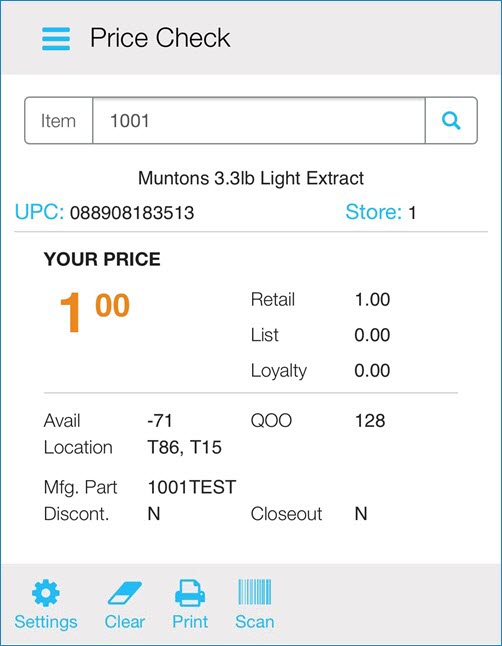
The Price Check screen allows you to keep an accurate and up-to-date information about item's cost record.
To investigate the item's price:
From the Eagle Mobile+ Main Menu, select Inventory > Price Check.
In the Price Check screen, display an item by scanning the item's barcode, typing the item's SKU number, or entering the item's UPC code.
Tap the magnifying glass to search.
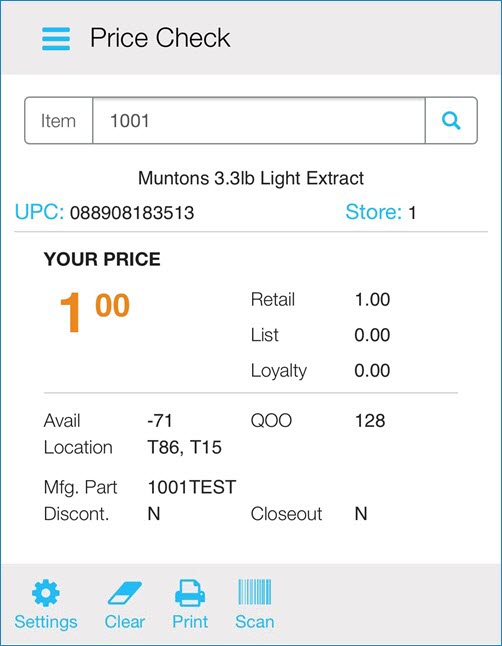
Select Print.