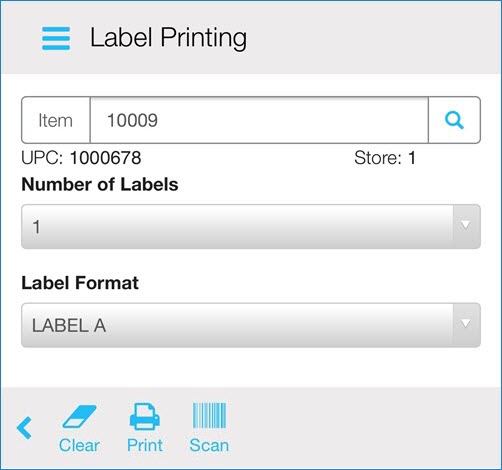
You can print labels, as needed, for your inventory counts based on the barcode, SKU number, or UPC code.
To print a label:
From the Eagle Mobile + Main Menu, select Inventory > Label Print.
Display an item by doing one of the following:
scan the item's barcode
type the item's SKU number
enter the item's UPC code and then tap Find.
If desired, change the Label Format and/or the Number of Labels.
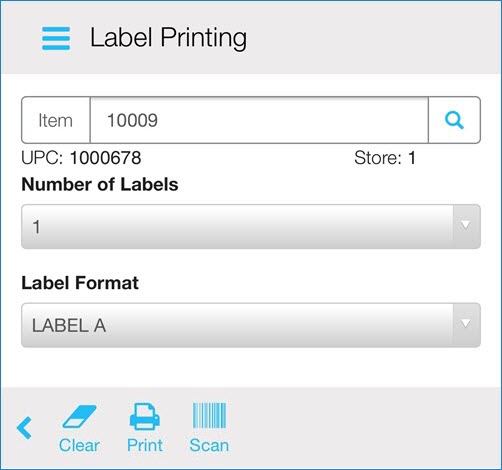
Select Print.