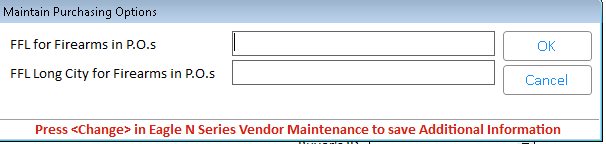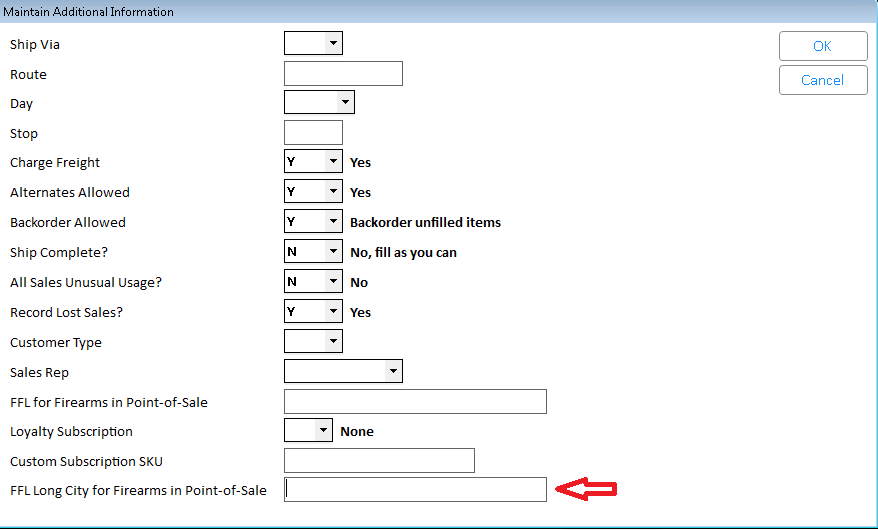
This functionality allows adding the Long City Name in Customer Maintenance (MCR) and Vendor Maintenance (MRV). The Long City Name is transferred along with a firearms record to FFLCM.
Important:
This is applicable to the FFLCM Integration only.
Requires option 1847 "FFL Long City on System" set to Yes.
Requires option 1403 "Firearms Compliance Application on System" set to F.
Click Misc and click the Additional Fields link. The Maintain Additional Information window displays.
In the FFL Long City for Firearms in Point-of-Sale field, enter the long city name.
Click <OK> to save the name.
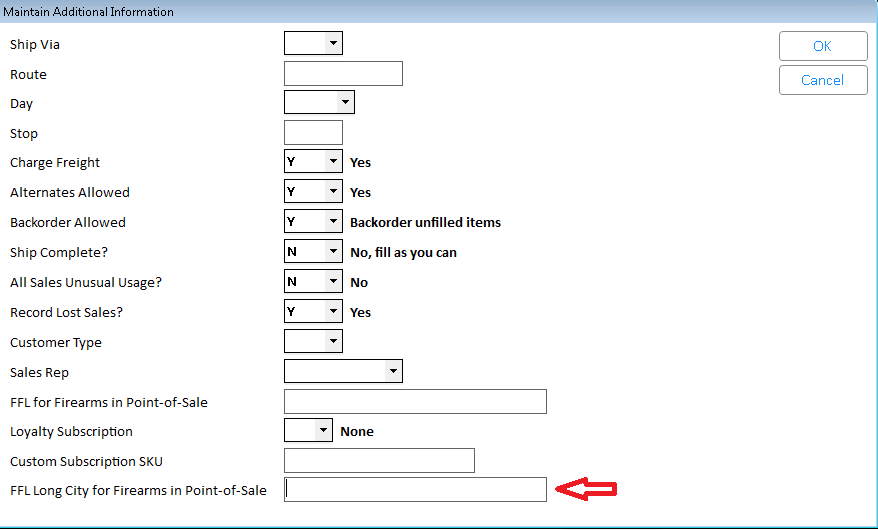
Click the Order Info tab.
Click the Purchase Options link. The Maintain Purchasing Options window displays.
In the FFL Long City for Firearms in P.O.s field, enter the long city name.
Click <OK> to save the name.