
Share the List on Social Media
On the Registry homepage, type the name of the list and click Search. You can also leave the field blank and click Search to see a list of all registries.

Select the registry you wish to view and click the View button.
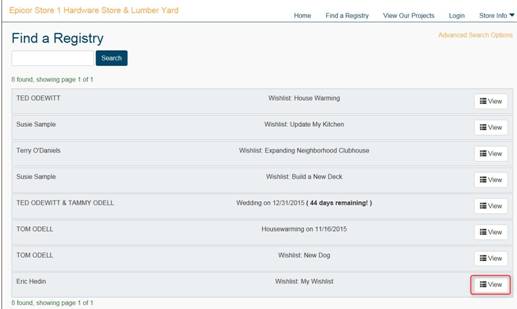
A list of all the items in the registry will be displayed.
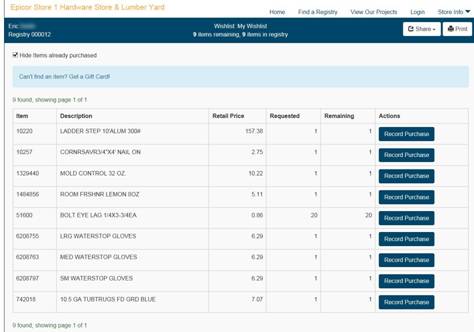
Use the Record Purchase button for indicating the item was purchased outside of the store (Registrant/consumer).
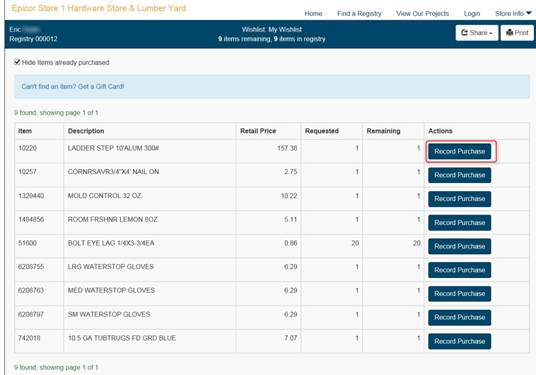
You will be prompted to enter the amount purchased, Name (optional), and Email (optional). Click Record Purchase when you are finished.

The screen will refresh and the list will be updated with the current remaining amount.
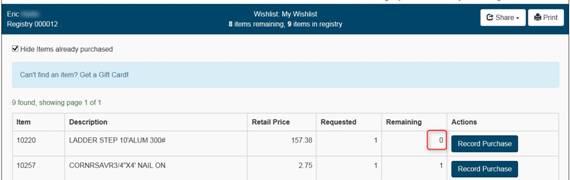
To share the list on social media (Twitter, Facebook, etc.), retrieve the desired registry, click the Share button and select the appropriate application.
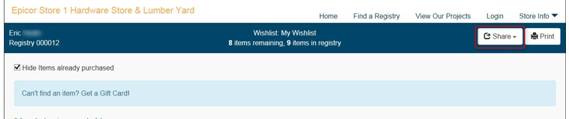
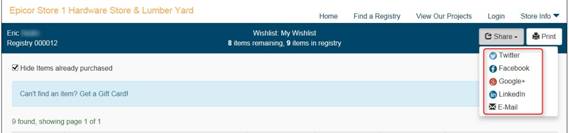
You can print the registry so it can be used as a shopping list by looking up the desired registry and clicking the Print button.
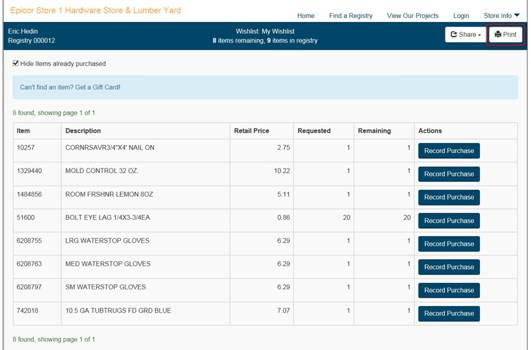 .
.