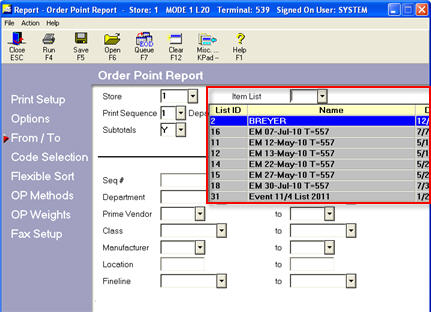
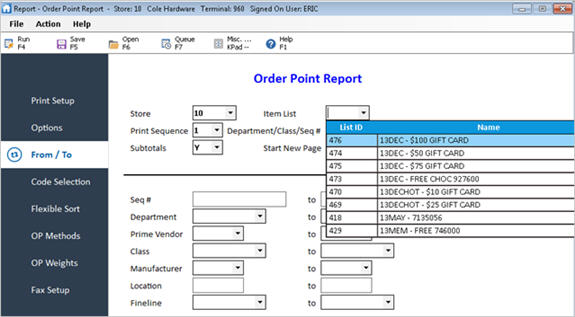
ItemPart Lists can be used in the following applications:
Order Point Report (ROP) to calculate order points for the itemsparts on the list. To use an ItemPart List in ROP, simply select the ItemPart List from the drop-down list on the From/To page of the report and set the Print Sequence to "6" for Item List.
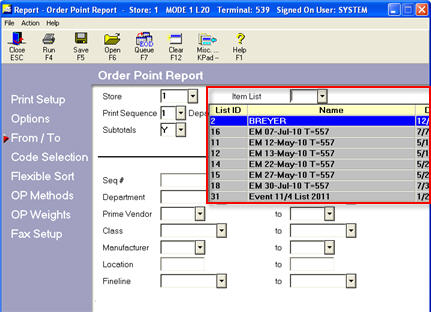
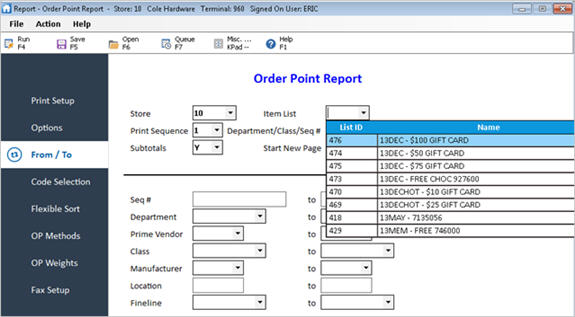
Suggested Order Report (RSO) to create a PO for the itemsparts on the list. To use an Item List in RSO, simply select the ItemPart List from the drop-down list on the From/To page of the report and set the Print Sequence to "A" for Item List.
Eagle Mobile Physical Inventory. To do this, see the topic "Using ItemPart Lists for Directed Counts."
Physical Inventory Report (RPI) to print count sheets or reconcile and finalize an Eagle Mobile Physical Inventory count list. To do this, simply select the ItemPart List from the drop-down list on the From/To page of the report and set the Print Sequence to "6" for Item List.
Eagle Mobile Labels to create a list of itemsparts for which you want to print labels.
Dynamic Promotions (refer to the online help for Dynamic Promotions for more information)