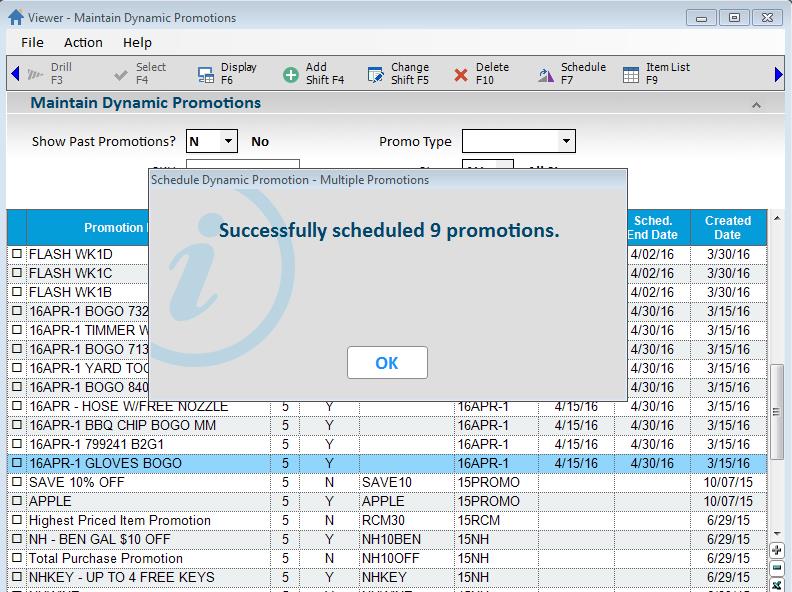To display the check box column in MDP, right-click any column heading in the grid and select "Check Boxes”.
Select
the check box for each promotion which schedule you want to change.
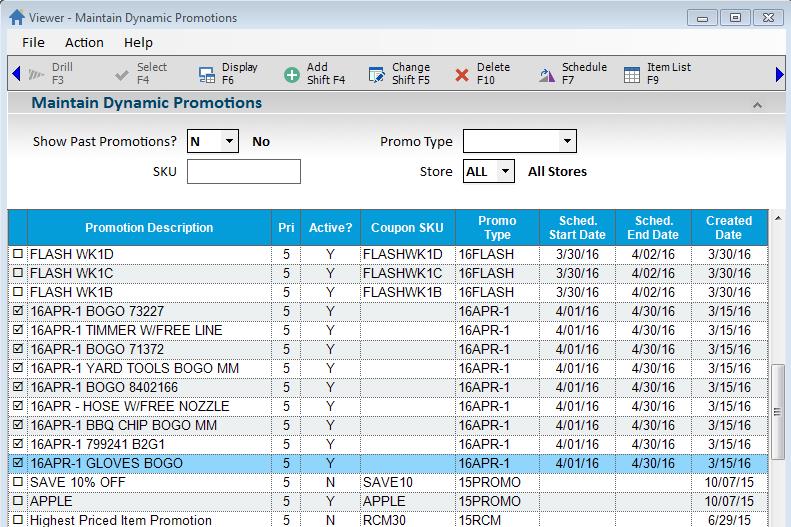
This feature allows you to change the schedule for multiple promotions at once. You can modify any of Start Date, End Date, Start Time, or End TimeTo if all selected promotions have a non-blank Promotion Type. If all selected promotions have a blank Promotion Type you can manually activate or deactivate these promotions, or enter a RUP Promotion Type with Start Date and End Date and optionally Start Time and End Time.
To use this capability:
To display the check box column in MDP, right-click any column heading in the grid and select "Check Boxes”.
Select
the check box for each promotion which schedule you want to change.
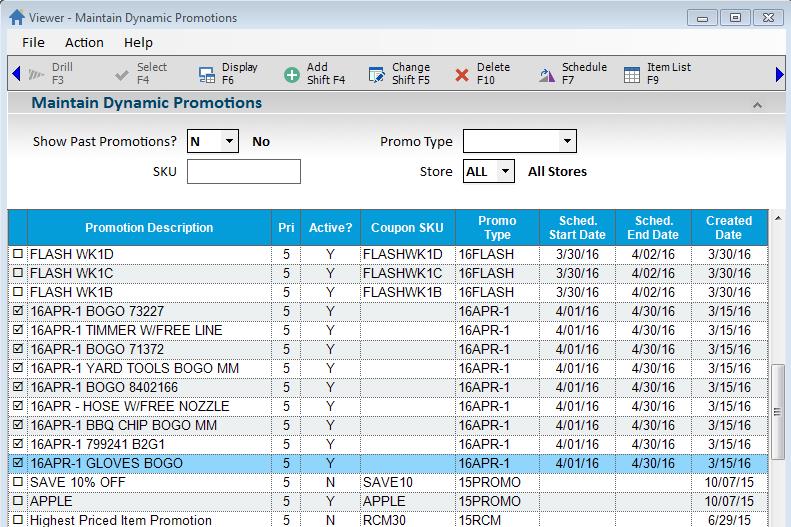
Click <F7/Schedule>. The “Schedule
Dynamic Promotion – Multiple Promotions” dialog displays with the
schedule of the first checked promotion.
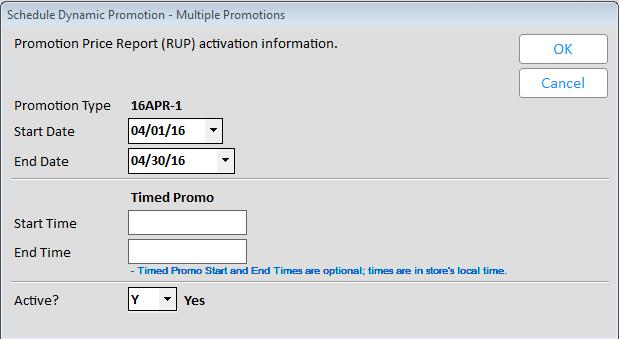
Enter the new
Start Date, End Date, Start Time (optional), and End Time (optional)
if you are using the Promotion
price Report (RUP) to activate / deactivate these promotions. If
you want to manually activate / deactivate the promotion, change the
Active? flag to Yes to activate the promotion, and No to deactivate
the promotion.
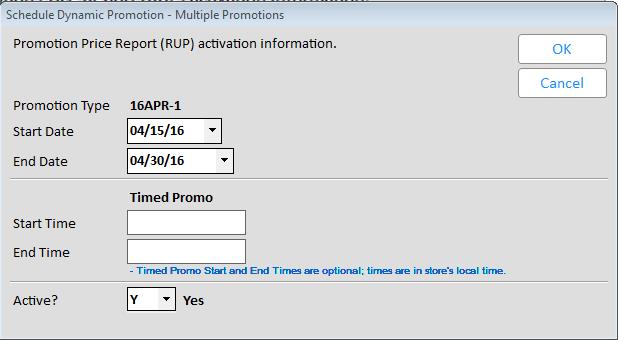
Press <Enter> to assign this
schedule to all of the checked rows.