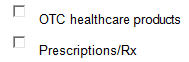
(Pharmacy users only)
These instructions assist you in filling out the form for Epicor Eagle and Elavon processing.
Go to the following SIGIS web page:http://www.sig-is.org/programs/tps-merchant-certification
Fill in the Merchant Info.
In the field MCC (DE/Field 18) , most merchants would typically select “Drug Stores and Pharmacies (5912).”
Fill in the Types of Goods & Services. Check all that apply and at least one:
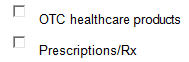
At IIAS Processing Support, check which areas you are going to use the IIAS/FSA database of eligible items. Check all that apply, and at least one:
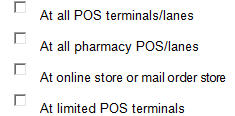
At Third Party Servicer, select “Epicor Software Corporation."
At Products, select “Eagle for Windows Level 18.”
At Acquirer/Acquirer Processor, select “Elavon” or “Fiserv-Buypass."
At FSA/HRA Card BIN Loading Responsibility and Frequency, select Yes.
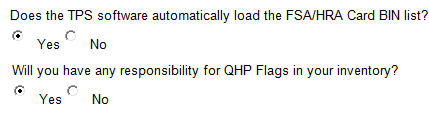
Select the appropriate items to be supported.

At "How often updates to the inventory QHP flags are downloaded to client software," select Monthly.
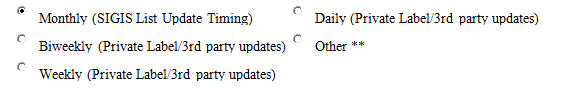
At "I will use the SIGIS Eligible Product List for establishing QHP Flags?" select Yes.
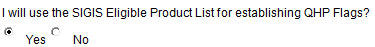
At Qualified Healthcare Product (QHP) Item Exception Processes, select Yes.
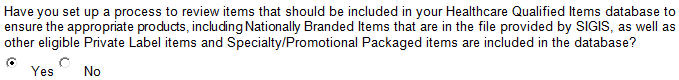
Important: Make sure you have a process to review the exceptions to the FSA list provided by SIGIS.
Describe what arrangements have been established with your POS vendor.
Note: You will need to use the Eagle inventory viewer to create a view that shows all items with the specific use codes that represent pharmacy and HSA-eligible items. You can import this information into a spreadsheet and compare the list on Eagle with the SIGIS provided list.
At "Who has responsibility for storing healthcare product detail for IIAS transactions?," select TPS Retention. Retention of the IIAS transactions is inside of Eagle.
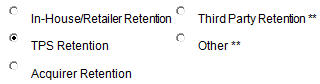
At Store Training, describe store training support and who will support training. Note that training will be provided by Epicor on how to install and update the IIAS database. Additional training in-house will be provided by store management.
At Merchant Implementation, enter the planned implementation date.
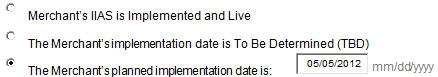
As soon as SIGIS certifies you, you are ready to accept FSA debit cards NOTE: Once your IIAS is implemented and live, you must modify this form to indicate you are live in order for you to be listed on the SIGIS Merchant List as Live. This is important, as consumers rely on this list to tell them where they can use their cards.