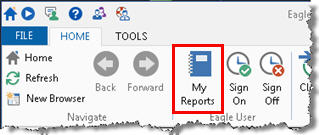
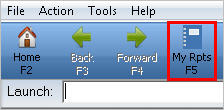
“My Reports” is similar to Spooled Report Maintenance (MSP), except that instead of listing all reports for all users on the system, My Reports displays only the current signed on user’s 12 most recent reports. The Status column tells you if the report is Done, Waiting to Run, Running, or Failed. From the My Reports dialog, you can View the report, Print the report, Fax the report, or Delete the report. Access to My Reports requires security bit 255 “View spooled reports” set to Yes.
From the Eagle Browser, click My Reports.
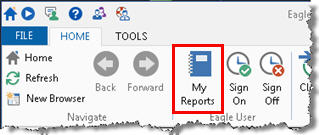
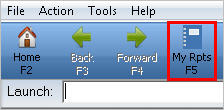
From the My Reports dialog that displays, notice that the dialog indicates the Report, Status, Last Status, Print To, Pages, and Description of the reports.
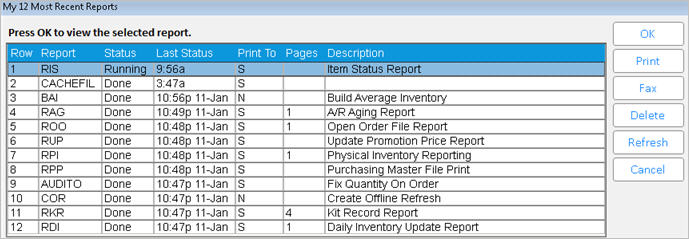
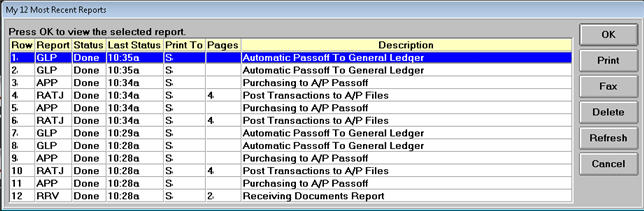
(Optional) Click the desired report so that it is highlighted, and then do any of the following
Click OK to view the report.
Click Print to print the report.
Click Fax to fax the report.
Click Delete to delete the report.
Click Refresh to refresh the grid with the latest information.
Click Cancel to close the My Reports dialog.