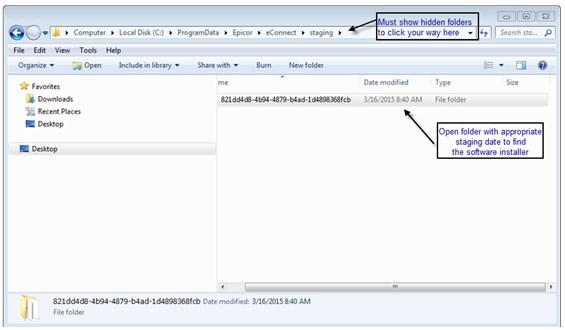
If you ever need to hand-install a software package that was successfully distributed, do the following:
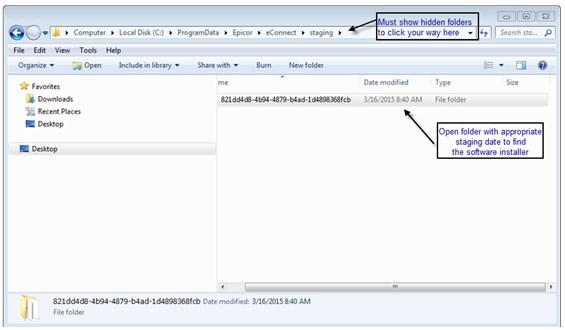
Find the distributed package that you need to troubleshoot or re-install under the following folder:
C:\Documents and Settings\All Users\Application Data\Epicor\eConnect\staging
You may need to open the sub-directories to find your setup files, then manually run the install by double-clicking setup.exe and following the prompts.
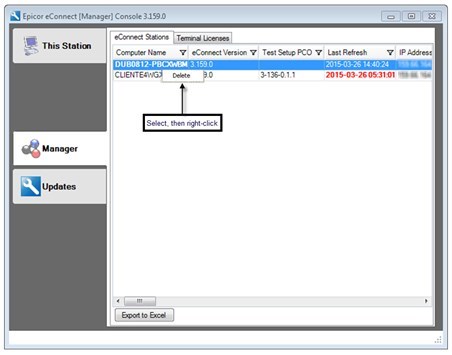
C:\ProgramData\Epicor\eConnect\Data\ComputerId.txt
C:\Documents and Settings\All Users\Application Data\Epicor\eConnect\Data\ComputerID.txt