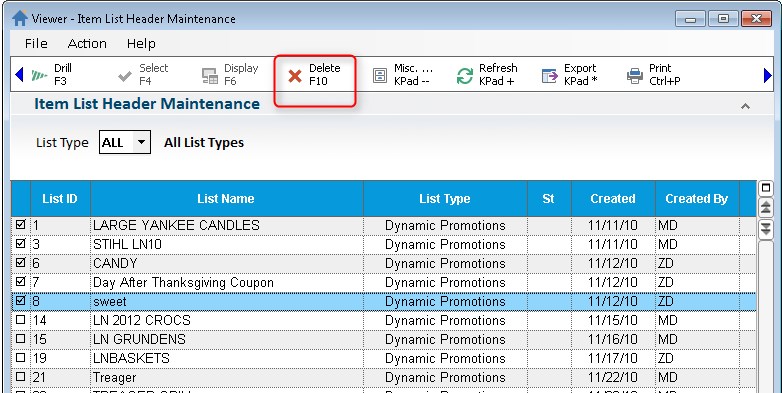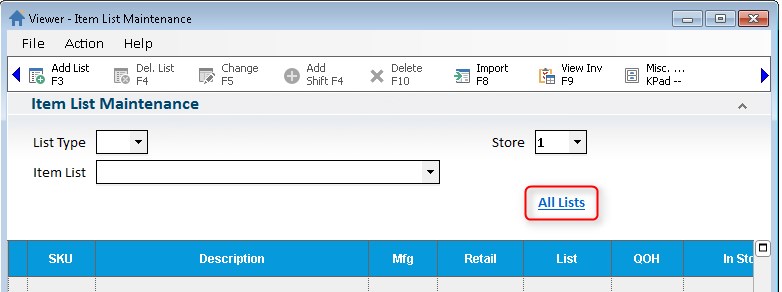
This viewer displays the existing part list.
To open the Part Lists Header Viewer, click in the 'All Lists' hyperlink in the LISTS function.
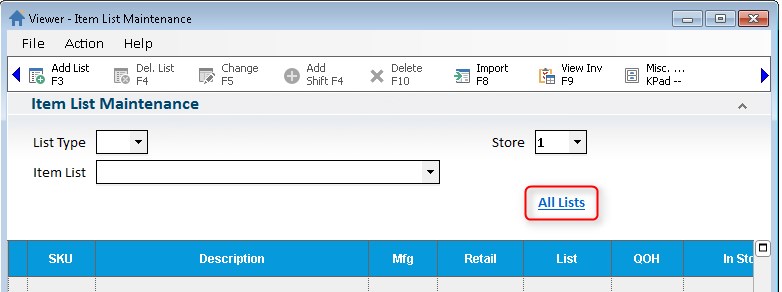
You may also click on 'Misc KPad' and choose 'Maintain All Item Lists' to access the viewer.
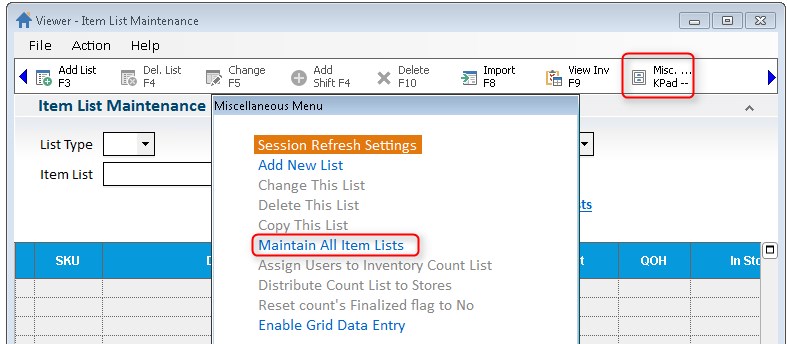
View all items lists, or all lists for a specific type: B – Dynamic Promotions, L – Label, O – Ordering, P – Physical Inventory.
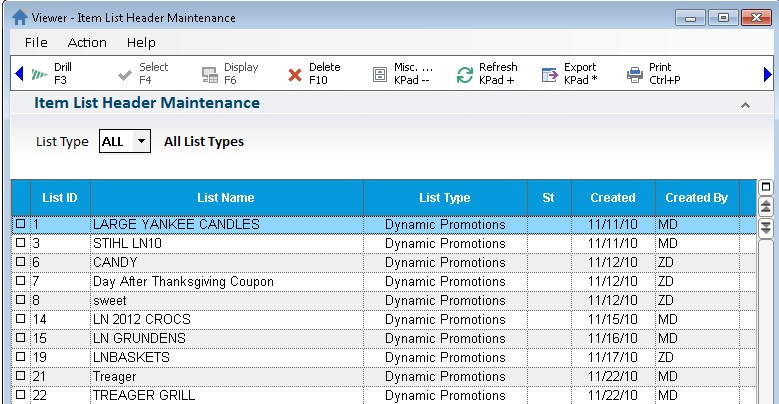
Use the <Delete> button to delete all checked item lists.