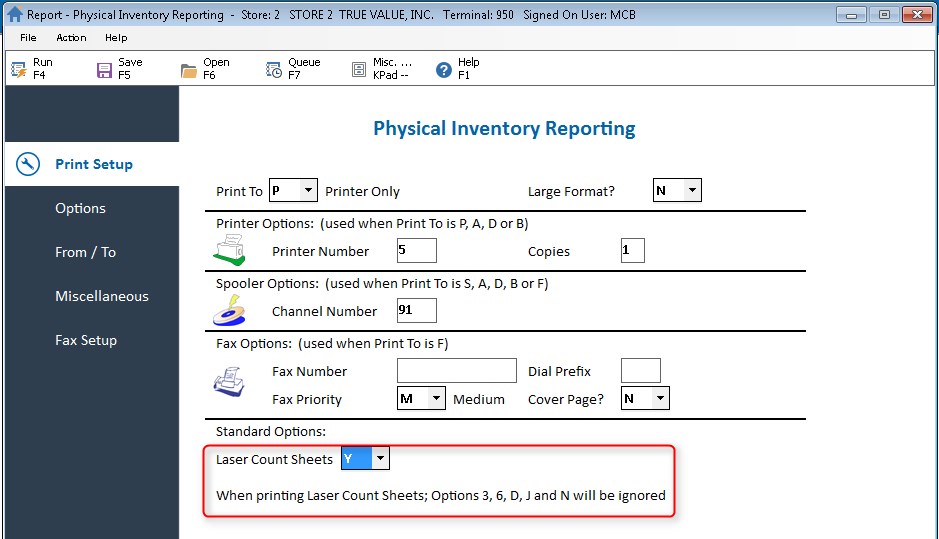Printing Laser Count Sheets
RPI - Laser Count Sheets can
be printed. The benefits of the laser count
sheets over the existing count sheets are:
- Prints
UPC Barcode – if an item doesn’t have a UPC, the barcode representation
of the sku will print on the sheet.
- Updated
look & easier to read

This feature requires that option 8888 "Eagle
N Series on System" = Yes
- On the "Print Setup" page of the Physical
Inventory Report (RPI) and select Y from the dropdown next to "Laser
Count Sheets."
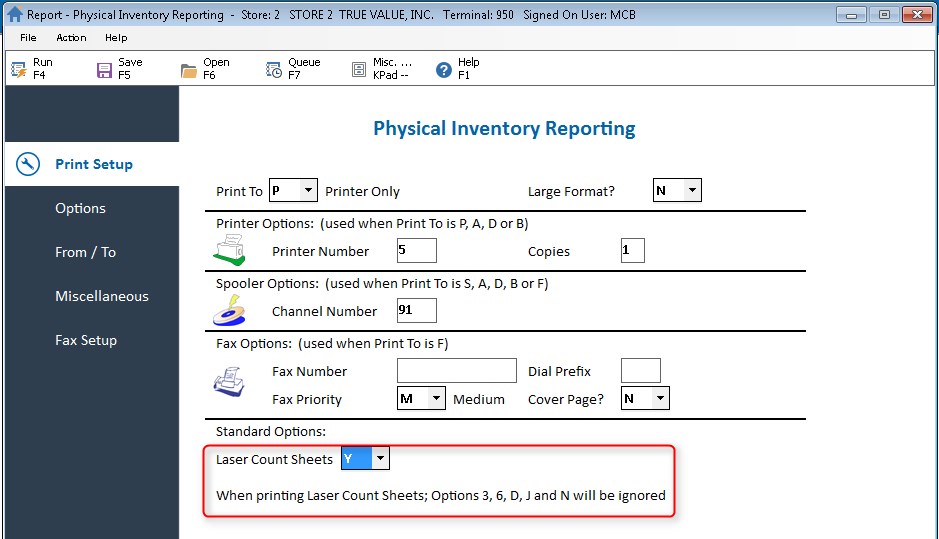
- Make the appropriate selections on the "Options",
"From/To", "Miscellaneous", and "Fax Setup"
then click on <Run>

When printing Laser Count Sheets, Options
2,3,6, D, J and N will be ignored.