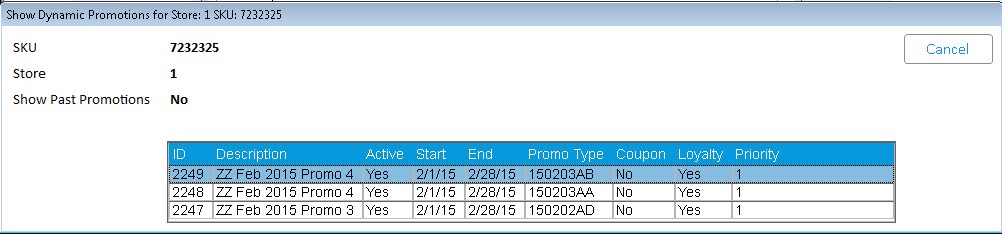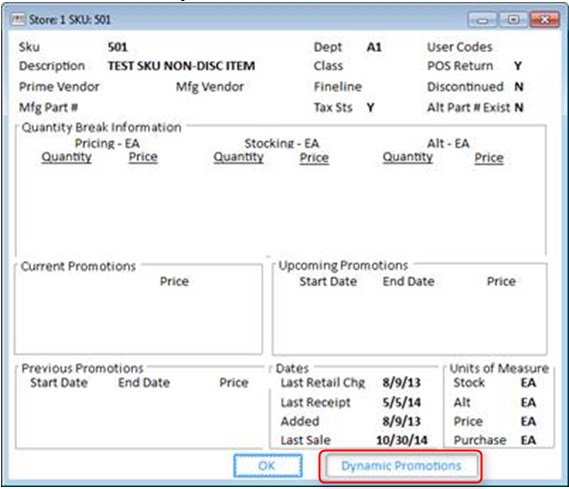
For items that currently have a promotion price or have been on promotion in the past, you can display the promotion prices for that item.
From the Inventory Maintenance window, display the item.
Click Misc and click Display Quantity Break and Promotion Pricing. Item information about that SKU, including the promotion prices, displays in a box.
Click on the Dynamic Promotions button.
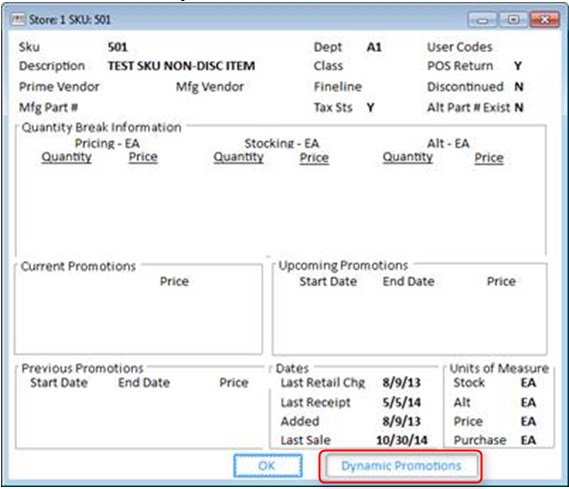
A list will display showing current and upcoming Dynamic Promotions where the SKU is either a qualifier and/or a recipient.