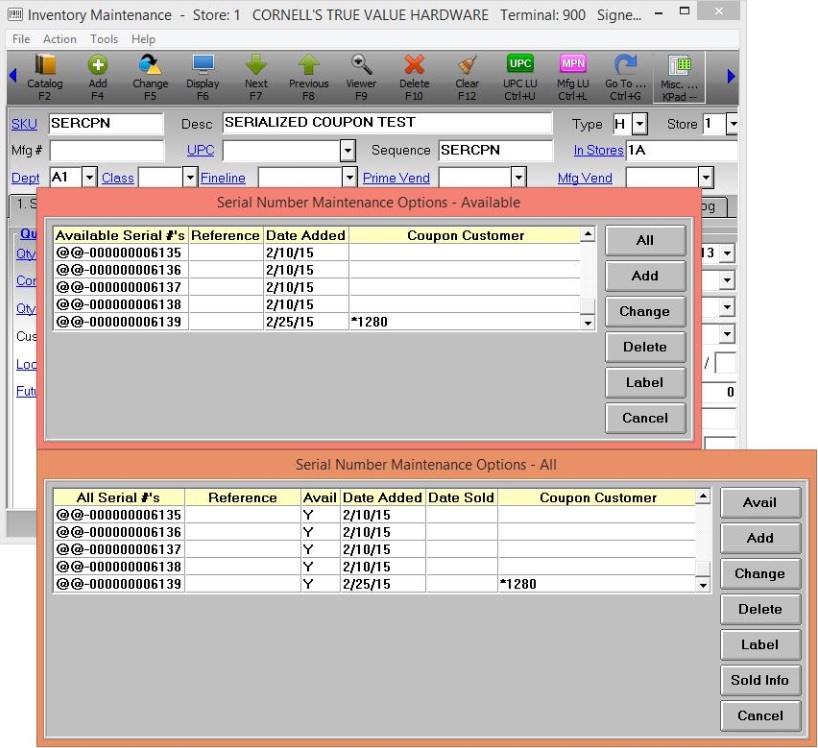
Dynamic Coupons allow you to print a customized coupon to use on a return visit at the end of the customer’s receipt. Coupons are defined in Maintain Dynamic Coupon (MDC). They print on receipts only, at the end of the customer's receipt. If you use Eagle Loyalty and calculate loyalty points (option 9061 is Yes), the system can be configured to print a coupon once the customer has reached or exceeded a specific number of loyalty points. Those converted points are deducted from the customer’s points total.
Below are some features and limitations of Dynamic Coupons:
Dynamic Coupons print on:
Sales
Invoiced order printed to a receipt printer
Suspended sale that is recalled and completed
Dynamic Coupons can contain a Coupon SKU that will trigger a Dynamic Promotion, or a Credit SKU that will post a credit for a specific amount.
Dynamic Coupons have one to five of these in any order.
Wrapped Text with Variable Tokens, Centered or Left-Justified
Graphic Image
Barcode – Serialized or Non-serialized
Cut Here Line
Dynamic Coupons can have a system-enforced expiration and an optional grace period.
You can set up POS to display a dialog telling the clerk that a Dynamic Coupon has printed so they can inform the customer.
Coupons are printed on receipts after the normal receipt. They are printed as bands of information.
Dynamic Coupons can be printed on-demand from the POS No Sale menu.
Dynamic Coupons are supported in Offline POS (except serialized coupons)
Dynamic Coupons are not emailed on digital receipts, they are not archived, and they do not get reprinted when the customer receipt is reprinted.
Dynamic Coupons print by customer but not by job. Job transactions do not print coupons.
Dynamic Coupons which are serialized add a serial number which includes the customer it was issued to when the coupon is issued and printed at Point of Sale. When looking at the available serial numbers in Inventory Maintenance's "Serial Number Maintenance", you will see the customer’s account number in the new column “Coupon Customer”.
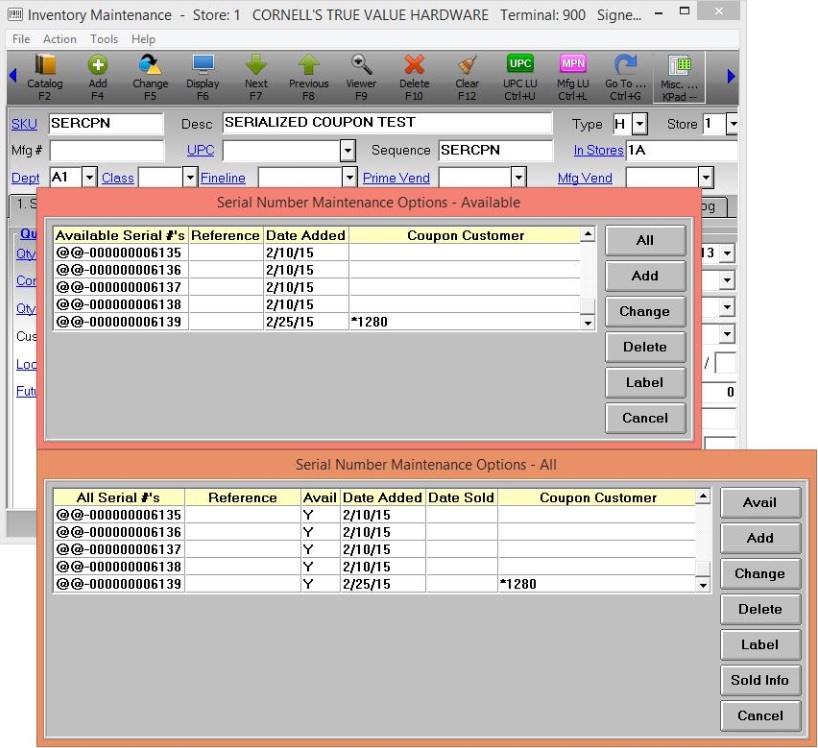
If a customer misplaces their loyalty reward’s coupon or punch card reward coupon, or has it but it is damaged and not scannable, the Manager can go into Inventory Maintenance, display the Coupon SKU and look at its available serial numbers to find the one issued to that customer. Enter that serial into Point Of Sale in the SKU field and the system will apply that coupon to the customer’s transaction.