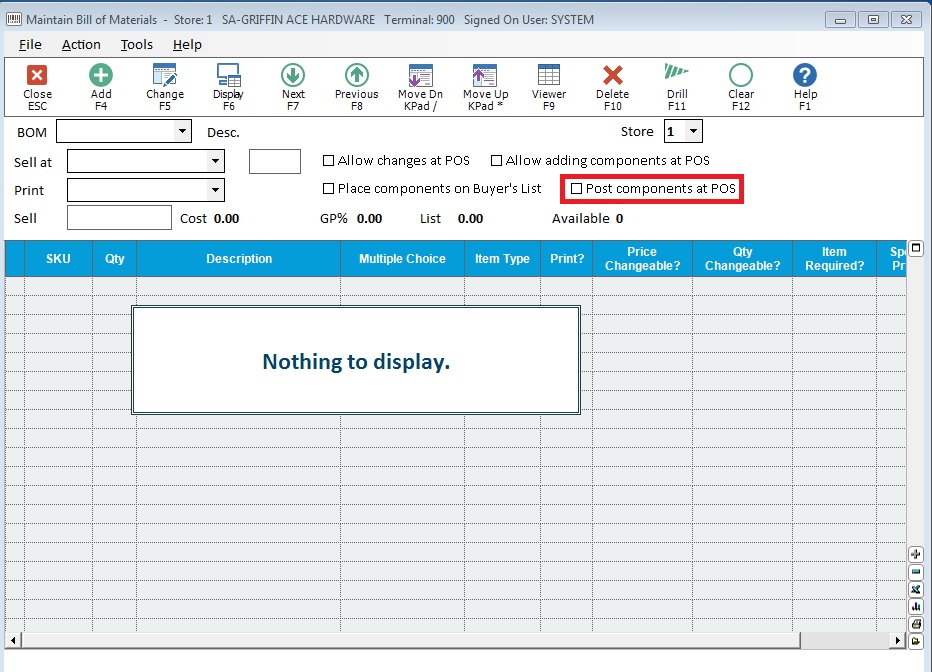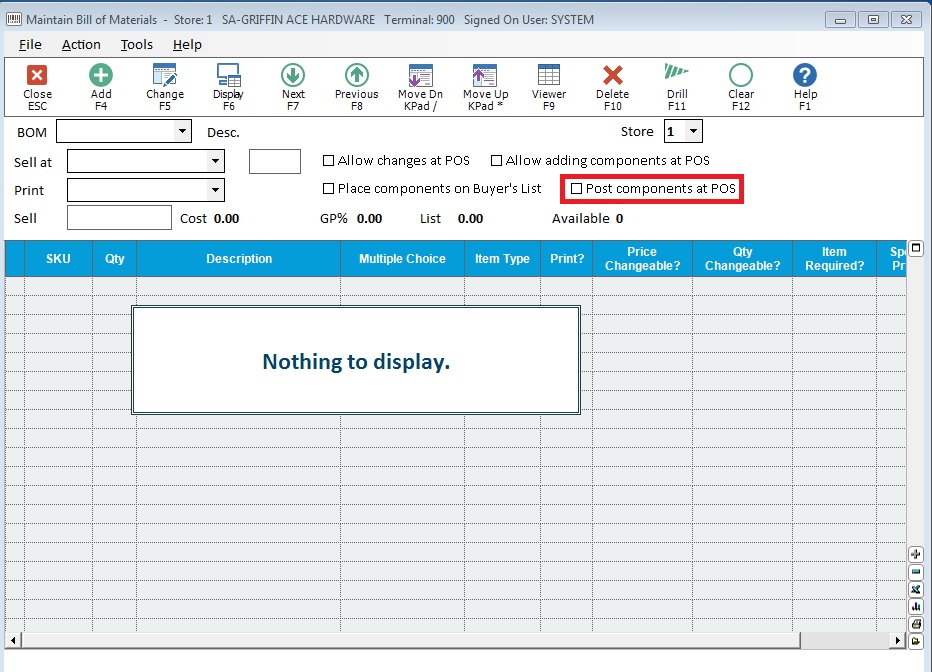Post BOM Components at POS
When the box
for "Post components at POS" is checked in Maintain Bill
of Materials (MBM), and that BOM is posted into POS from the Bill of Materials
Posting window,
the components will post as normal skus into the body of the transaction
instead of the single header BOM sku.
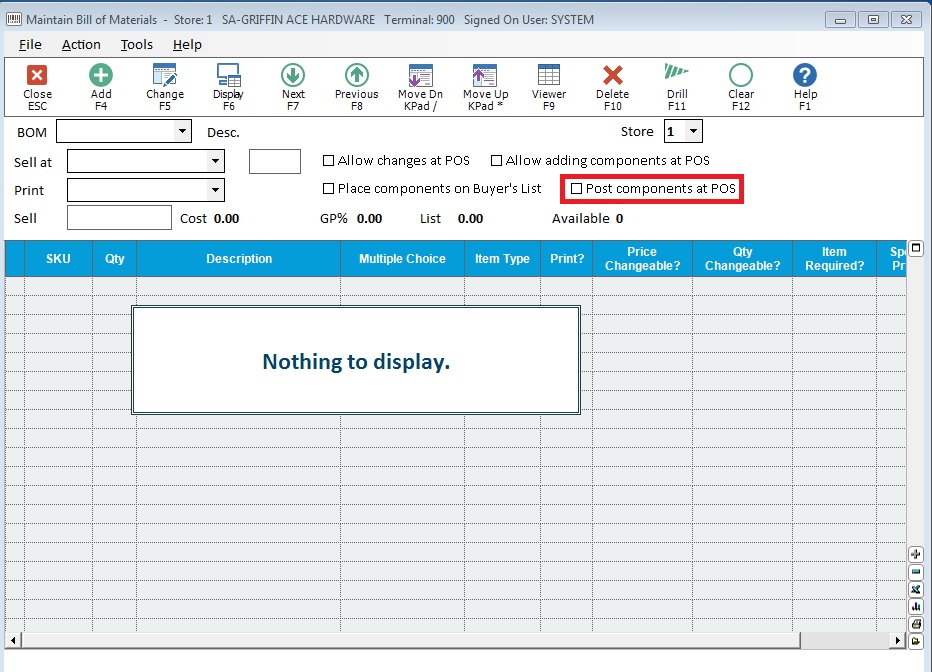
The purpose of flagging a BOM to post as
components is to allow:
- Partial
Shipment of the BOM components (For example the BOM is a deck package
and customer does not want the entire package delivered at once)
- Sales
history to reside in the individual components department/class/finline
(normal BOM's update the sales history to the BOM header department/class/fineline)
- Returns
Validation to work on component returns.
Recommended setup for this type of BOM is to:
- Set “Sell
at” to Sum of Components–
but it will actually work fine with any of method
- Check “Allow
changes at POS”
- Check “Allow
adding components at POS”
In POS, when posting a BOM that is flagged to “Post components
at POS”, in the Bill of Materials Posting window the clerk will be able
to reprice, add components, add comment lines, change quantity, change
individual component prices, etc. and have the ability to drill and select
one or more components in a multiple choice list. Once
the user has completed the changes/selections and presses the <Post>
button, all items are posted as individual line items. Once
posted, the user will no longer have access to the BOM Posting window
to change pricing for the entire package. At
that point the maintenance has to be done to the individual components.

To keep track of the number of packages sold
for this type of BOM, add a ‘No Charge’ sku as a component on that package.
Limitations on a “Post components at POS” BOM:
- A component which is a BOM, a kit, or a lot item
cannot be added to this type of BOM. In MBM, the system will give
an error if the user tries to add an item of this type.
- The check for sufficient quantity does not occur
as the components are automatically posted to the transaction.
- If a component is a serialized item, or is an
MSU item, or has a ‘sells with’ or a ‘special fee code’ the appropriate
dialogs will display as the item is being posted into the transaction. The system does not
display the Related Items Viewer if a component has related items
assigned to it.
- A BOM which is flagged to “Post components at
POS” cannot be posted as a Finished Goods item
- Option 9379 "Prompt
for price override reason?" will not apply to header or component
price changes for components posting from the BOM posting window.
Once components have posted and are individual line items in POS,
any further change to the individual line item price change would
still be governed by the option 9379 "Prompt for price override
reason."