Use the fields on the various tabs in the Inventory Maintenance window to maintain (modify) item information.
Display the Inventory Maintenance window and click the tab that includes the field you want to modify.
Display the SKU that you want to modify.
Multistore: If you are changing store specific information, check the Store field to display the correct store.
![]()
Multistore users: to tell if a field is master or store-specific information, place your cursor on the field label, and a message displays either "master data" or "store specific data."
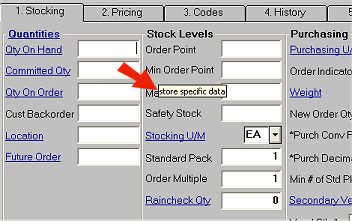
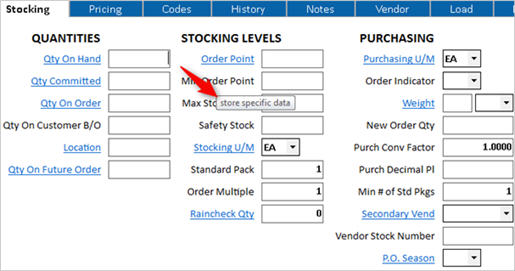
Type the new information in the field you want to modify. For a definition of each field, click here.
Click Change.